在当今的数字化时代,文字处理和沟通已经成为我们日常生活和工作中不可或缺的一部分。然而,在处理大量的文字和进行高效的沟通时,我们可能会遇到拼写错误、语法错误等问题。为了解决这些问题,许多文字处理软件都提供了拼写检查器和语法检查器的功能。本文将介绍一款名为“LanguageTool”的插件,它是一款强大的语法和拼写检查工具,可以帮助您更好地处理和编辑文本。
二、LanguageTool 插件简介
LanguageTool 是一款基于浏览器的插件,适用于多种语言,包括英语、德语、西班牙语、法语等。该插件能够提供实时的语法和拼写检查,帮助您在撰写文本时避免错误。LanguageTool 插件的界面简洁直观,易于使用,而且它可以与多种文字处理软件和网页浏览器集成,方便您在任何地方进行语法和拼写的检查。
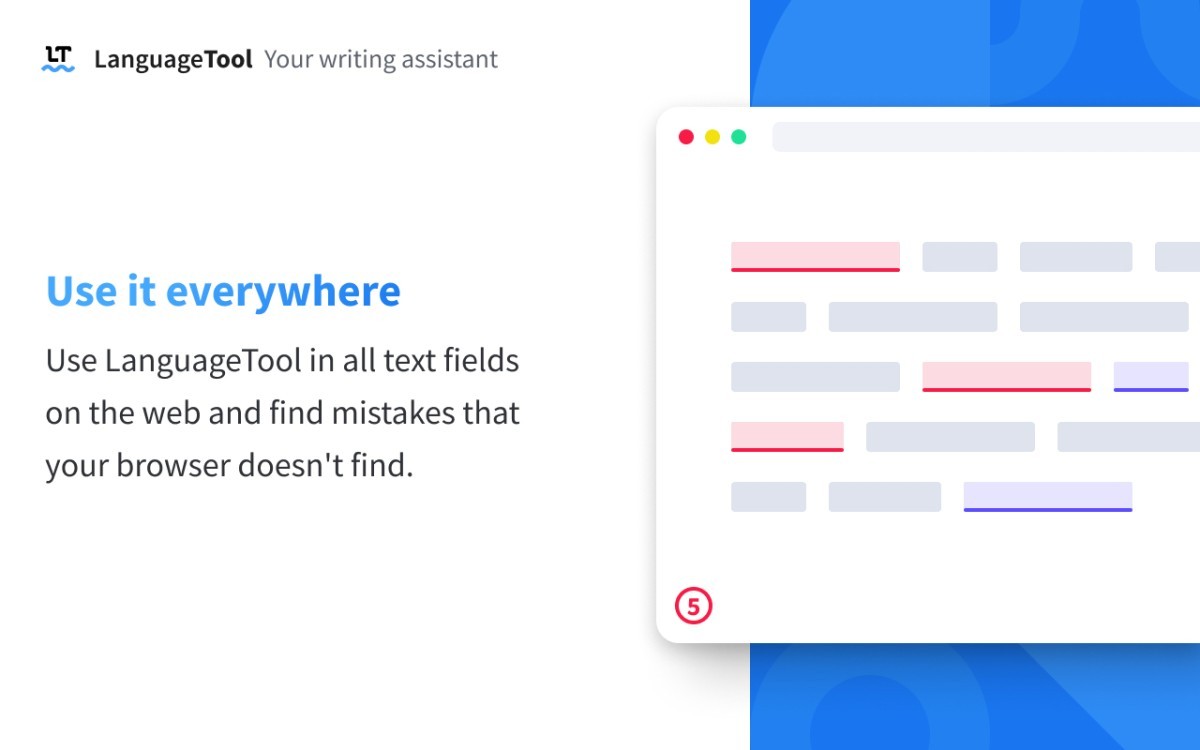
三、LanguageTool 插件功能特点
多语言支持:LanguageTool 插件支持多种语言,让您可以根据需要选择适合自己语言的语法和拼写规则。
实时检查:LanguageTool 插件能够在您输入文字的同时进行语法和拼写的检查,帮助您及时发现并纠正错误。
详细的错误解释:LanguageTool 插件不仅能够指出错误,还能够提供详细的错误解释和建议,帮助您更好地理解问题并找到正确的解决方案。
自定义规则:LanguageTool 插件允许您根据个人需求自定义语法和拼写规则,让您可以根据自己的习惯进行设置。
与多种软件集成:LanguageTool 插件可以与多种文字处理软件和网页浏览器集成,包括 Microsoft Word、Google Docs、Outlook 等,方便您在任何地方进行语法和拼写的检查。
免费和开源:LanguageTool 插件是免费和开源的,您可以自由下载和使用,同时还可以根据需要进行二次开发。
四、LanguageTool 插件使用方法
下载安装:访问 LanguageTool 插件的官方网站,下载适用于您的浏览器和操作系统的安装包,并按照提示完成安装过程。
启动检查:在您需要检查的文本编辑器或网页中打开 LanguageTool 插件,它会根据您选择的语言自动进行语法和拼写的检查。
查看错误:当 LanguageTool 插件检测到错误时,它会用红色波浪线标出错误的文本,并在下方显示错误的类型和解释。
修正错误:根据 LanguageTool 插件提供的错误信息和建议,您可以轻松地修正错误并改善文本的质量。
自定义规则:如果您需要根据个人需求自定义语法和拼写规则,可以在 LanguageTool 插件的设置中添加或修改规则。
导出导入:LanguageTool 插件还提供了导出和导入功能,方便您在不同的设备和平台上同步您的自定义规则和其他设置。
LanguageTool 插件是一款强大的语法和拼写检查工具,它支持多种语言,具有实时检查、详细错误解释、自定义规则等功能特点。通过使用 LanguageTool 插件,您可以提高文本的质量和准确性,避免常见的语法和拼写错误,从而更好地进行沟通和表达。无论是在学术写作、商业报告、还是个人博客中,LanguageTool 插件都可以成为您提高文字质量的得力助手。
Grammar & Spell Checker — LanguageTool 插件描述:
应用大小:7.23 MiB
版本:v 5.4.3
下载次数:169000
更新时间:2021-12-21
评分:4.8
Grammar & Spell Checker — LanguageTool 插件下载:
关注“Chrome扩展网”公众号,输入“插件”根据提示,即可下载最新安装文件。
Grammar & Spell Checker — LanguageTool 插件安装流程:
(1)将下载的安装包文件(.zip)解压为文件夹,其中类型为“crx”的文件就是接下来需要用到的安装文件
(2) 从设置->更多工具->扩展程序 打开扩展程序页面,或者地址栏输入 Chrome://extensions/ 按下回车打开扩展程序页面
(3) 打开扩展程序页面的“开发者模式”
(4) 将crx文件拖拽到扩展程序页面,完成安装
★ Finds many errors that a simple spell checker cannot detect
★ No registration needed
★ Supports more than 25 languages (see below)
★ Works on almost any website including Gmail, Facebook, Twitter
This free extension ensures that your writing is error-free via the grammar and style checker LanguageTool. LanguageTool detects many errors that a simple spell checker cannot, such as grammar issues, commonly confused words, and punctuation oversights. Additionally, LanguageTool offers style suggestions to elevate your writing: synonym replacements for overused words, concise rephrasing of wordy sentences, and formal alternatives to commonly used expressions.
LanguageTool is designed with simplicity in mind, instantly analyzing your text as you type. It is compatible with most platforms, including social networks such as Twitter and LinkedIn, and e-mail services such as Gmail.
With LanguageTool, our aim is to give users a full-feature grammar checker and proofreader that will enable them to have control and confidence over their content. While LanguageTool is a vital extension for non-native speakers, it also recognizes many mistakes that are frequently made by native speakers. This grammar and spelling correction works across several varieties of commonly spoken languages, and is capable of distinguishing between American and British English. LanguageTool also features a personal dictionary for exceptions or words that you might commonly use, but are not found in a conventional dictionary; it will learn to recognize these words for future grammar checking and proofreading.
Unlike other services like Grammarly (a.k.a. Grammerly :-), QuillBot, and Ginger, LanguageTool supports more than 25 languages including English, Spanish, French, German, Polish, and Russian (see below for the complete list).
Your privacy is important to us: By default, this extension will check your text by sending it to https://languagetool.org over a securely encrypted connection. No account is needed to use this extension. We don't store your IP address. See https://languagetool.org/privacy/ for our privacy policy.
Please send bug reports or questions to forum.languagetool.org
List of supported languages: English (Australian, Canadian, GB, New Zealand, South African, US), French, German (Austria, Germany, Swiss), Asturian, Belarusian, Breton, Catalan (also Valencian), Chinese, Danish, Dutch, Esperanto, Galician, Greek, Italian, Japanese, Khmer, Persian, Polish, Portuguese (Brazil, Portugal, Angola, Mozambique), Romanian, Russian, Slovak, Slovenian, Spanish, Swedish, Tagalog, Tamil, Ukrainian, Arabic
本站文章均为原创,版权归本站所有,如需转载或引用请注明出处



评论