Enable local file links 插件简介
Enable local file links是一款浏览器插件,主要用于启用本地文件链接的点击功能。该插件支持的浏览器包括Chrome和Firefox等主流浏览器。用户可以在安装该插件后,使用Enable local file links来方便地打开和访问本地文件链接。可以方便用户访问本地文件链接,提高用户的工作效率和便利性。
Enable local file links 插件功能:
启用本地文件链接:用户可以使用Enable local file links来启用本地文件链接的点击功能,方便直接访问本地文件。
安全检查:Enable local file links会对点击的本地文件链接进行安全检查,以确保链接的安全性。
文件路径解析:Enable local file links可以对本地文件链接进行路径解析,以方便用户访问文件所在的目录和文件名。
多平台支持:Enable local file links支持Windows、MacOS和Linux等多个操作系统平台,方便用户在不同的平台上使用。
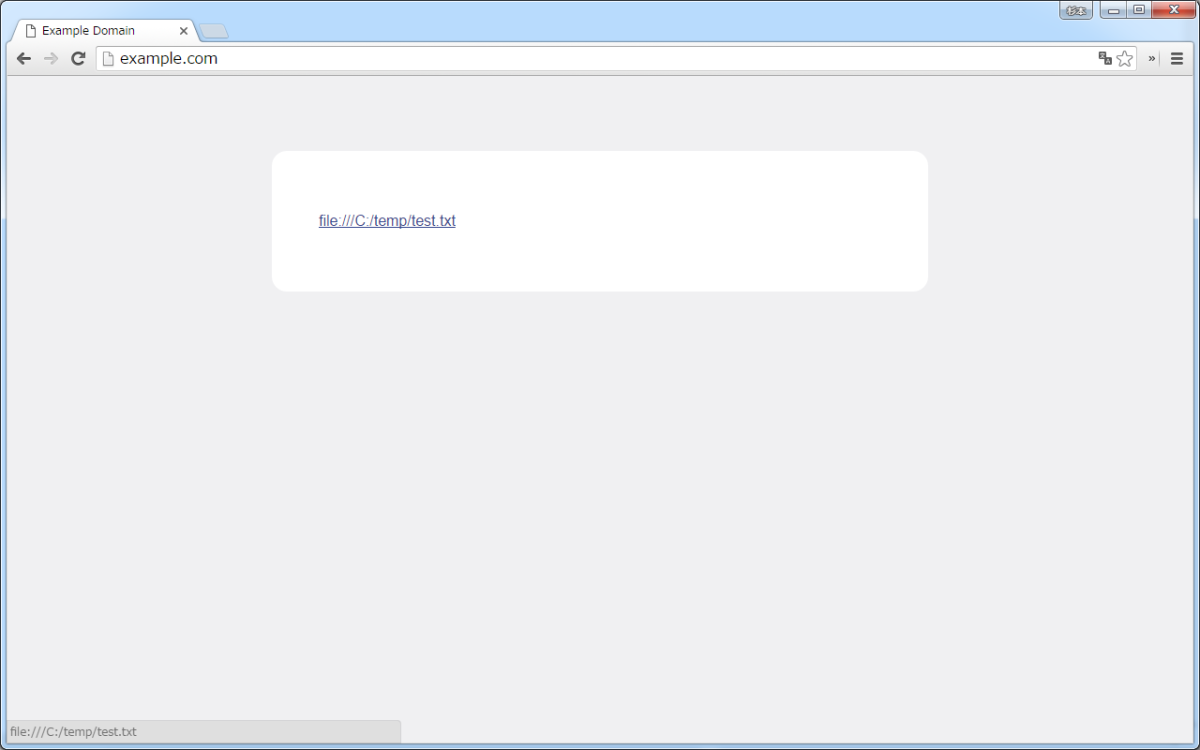
Enable local file links 插件描述:
用户数:2000000
分类:生产工具插件
扩展大小:6.88 KiB
最后更新时间:2021-12-21
版本:v 0.7.0
下载次数:599000
评分:4.0
Enable local file links 插件下载:
关注“Chrome扩展网”公众号,输入“插件”根据提示,即可下载最新安装文件。
Enable local file links 插件安装流程:
(1)将下载的安装包文件(.zip)解压为文件夹,其中类型为“crx”的文件就是接下来需要用到的安装文件
(2) 从设置->更多工具->扩展程序 打开扩展程序页面,或者地址栏输入 Chrome://extensions/ 按下回车打开扩展程序页面
(3) 打开扩展程序页面的“开发者模式”
(4) 将crx文件拖拽到扩展程序页面,完成安装
Enable local file links 插件原文介绍
In Google Chrome, links to local files are disabled, unlike IE.
This extension allows you to open a link to a local file by clicking it.
[Security]
A malicious page can not open a local file without permission, because this extension reacts only to the click operation by the user.
[Others]
Personal information is not collected / used.
Source code is released to GitHub (see "Website" link).
本站文章均为原创,版权归本站所有,如需转载或引用请注明出处



评论