Video Speed Controller是一款Chrome浏览器插件,它的主要功能是可以控制网页视频的播放速度。具体来说,它可以将视频的播放速度调节为任意数字,包括加速或减慢视频播放速度,从而帮助用户更好地适应视频的节奏。此外,该插件还有其他功能,如自定义快捷键、调整音量等。它可以应用于各种网站的视频,包括YouTube、Netflix、Vimeo等。
应用大小:60.23 KiB
版本:v 0.7.1
下载次数:338000
更新时间:2021-12-21
评分:4.6
关注“Chrome扩展网”公众号,输入“插件”根据提示,即可下载最新安装文件。
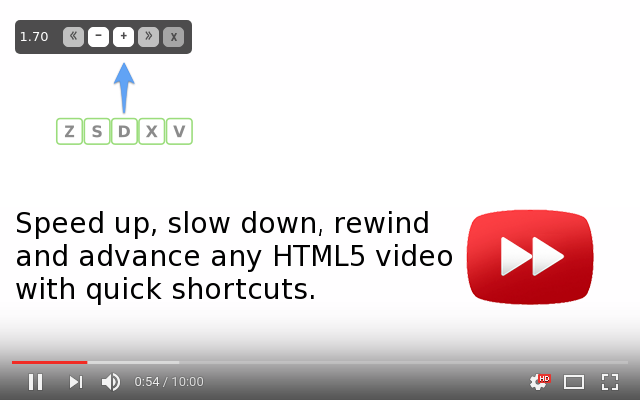
Video Speed Controller 插件安装流程:
(1)将下载的安装包文件(.zip)解压为文件夹,其中类型为“crx”的文件就是接下来需要用到的安装文件
(2) 从设置->更多工具->扩展程序 打开扩展程序页面,或者地址栏输入 Chrome://extensions/ 按下回车打开扩展程序页面
(3) 打开扩展程序页面的“开发者模式”
(4) 将crx文件拖拽到扩展程序页面,完成安装
Video Speed Controller 插件原文介绍
HTML5 video provides native APIs to accelerate playback of any video, but most implemented players either hide or limit this functionality. This extension fixes that, plus more...
It will help you optimize your video viewing by allowing you to make quick playback speed adjustments, as well as rewind the video to hear the last few second one more time. We don't read at a constant speed, and we talk much slower than we read - there is no reason why we have to listen at a constant speed and at a (very) slow rate.
Once the extension is installed simply navigate to any page that offers HTML5 video, and you'll see a speed indicator in top left corner of the video player. Hover over the indicator to reveal the controls to accelerate, slowdown, or rewind the video (10 seconds + lowers playback speed). Or, even better, use your keyboard:
- S - decrease playback speed.
- D - increase playback speed.
- R - reset playback speed.
- Z - rewind video by 10 seconds.
- X - advance video by 10 seconds.
- V - show/hide controller.
If you prefer other shortcuts, want to change the increment value, or want the player to remember your playback speed in the future, head into the settings page and customize it to your heart's content.
本站文章均为原创,版权归本站所有,如需转载或引用请注明出处



评论