Picture in Picture for every website 插件简介
Picture in Picture for every website 扩展是一款Chrome浏览器插件,它可以让用户在浏览器中的任何网站上使用画中画(Picture in Picture)功能。可以让用户在浏览器中的任何网站上使用画中画功能,提高视频观看的体验和效率。它的简单易用和自定义设置功能使其成为Chrome浏览器中非常实用的插件之一。
Picture in Picture for every website 插件功能:
画中画模式:该插件可以在浏览器中的任何网站上启用画中画模式,用户可以将视频播放器缩小到一个小窗口中,同时在浏览器的其他标签页上进行其他操作。
自动播放控制:该插件还可以自动控制网站上的视频自动播放,使用户可以在使用画中画模式时避免不必要的干扰。
自定义设置:用户可以根据自己的需求定制画中画窗口的大小、位置和透明度,以及其他功能设置。
简单易用:该插件的操作简单直观,用户只需点击插件图标即可启用画中画模式,非常方便。
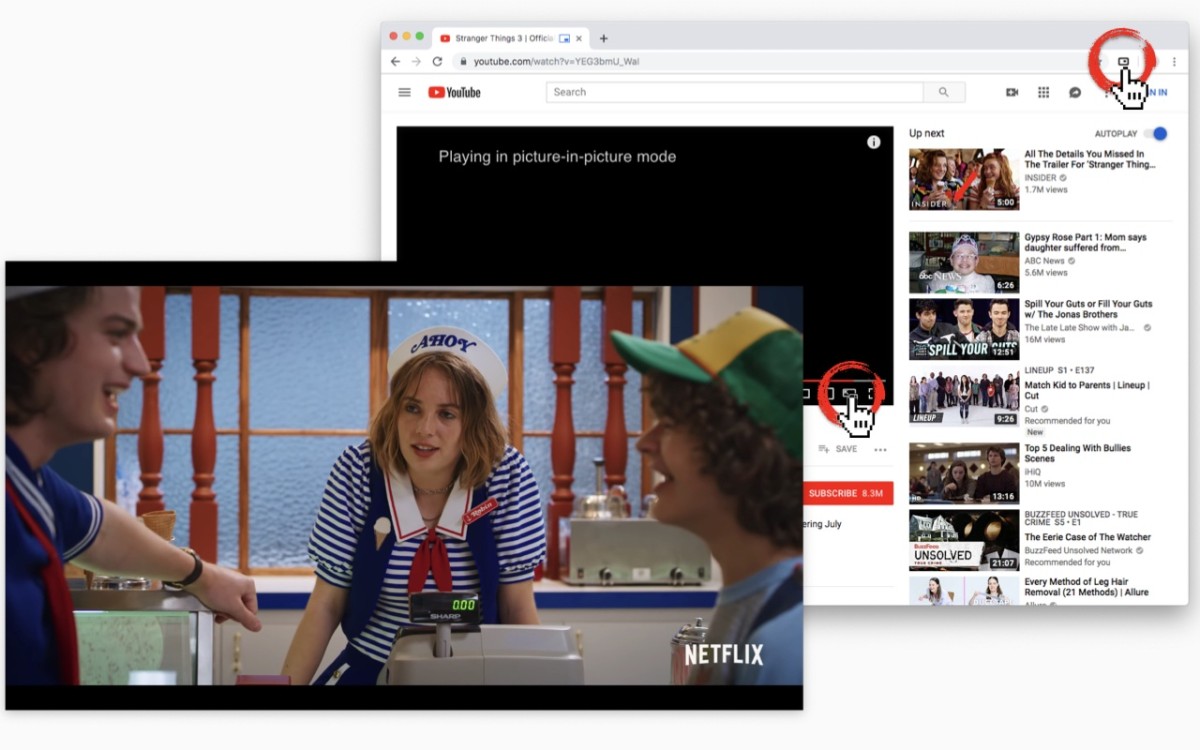
Picture in Picture for every website 插件描述:
应用大小:0.20 MiB
版本:v 0.0.5
用户量:10000000
下载次数:131100
更新时间:2020-05-09
评分:4.3
Picture in Picture for every website 插件下载:
关注“Chrome扩展网”公众号,输入“插件”根据提示,即可下载最新安装文件。
备注:这个插件不免费分享,象征性的收费1元,整理不易,还望理解,不包售后。
Picture in Picture for every website 插件安装流程:
(1)将下载的安装包文件(.zip)解压为文件夹,其中类型为“crx”的文件就是接下来需要用到的安装文件
(2) 从设置->更多工具->扩展程序 打开扩展程序页面,或者地址栏输入 Chrome://extensions/ 按下回车打开扩展程序页面
(3) 打开扩展程序页面的“开发者模式”
(4) 将crx文件拖拽到扩展程序页面,完成安装
Picture in Picture for every website 插件英文介绍
Picture-in-Picture lets you to watch videos in a popup window (always on top of other windows) so you can keep an eye on what you’re watching while interacting with other sites.
Features:
- Adds a Picture in Picture button to the video player of supported sites
- Users can choose to click on the Picture in Picture button on the video player or the extension icon on the toolbar
本站文章均为原创,版权归本站所有,如需转载或引用请注明出处



评论