Floccus Bookmarks Sync 是一个浏览器书签同步插件,可以帮助用户将浏览器书签同步到云端,并在多个设备间同步。它支持 Firefox、Chrome、Edge、Vivaldi 等主流浏览器。可以帮助用户轻松地在不同设备和浏览器之间同步书签,并保护它们不受意外数据丢失的影响。
floccus bookmarks sync 插件功能:
书签同步:将浏览器中的书签同步到云端,然后在其他设备上同步回来,确保多个设备上的书签保持一致。
备份和恢复:可以定期备份浏览器书签,以防止意外数据丢失。同时,也可以通过恢复备份来恢复书签数据。
自定义同步服务器:用户可以将书签同步到自己的服务器,而不是使用默认的云同步服务器。
支持多个浏览器:插件支持 Firefox、Chrome、Edge、Vivaldi 等主流浏览器,因此可以在不同的浏览器间同步书签。
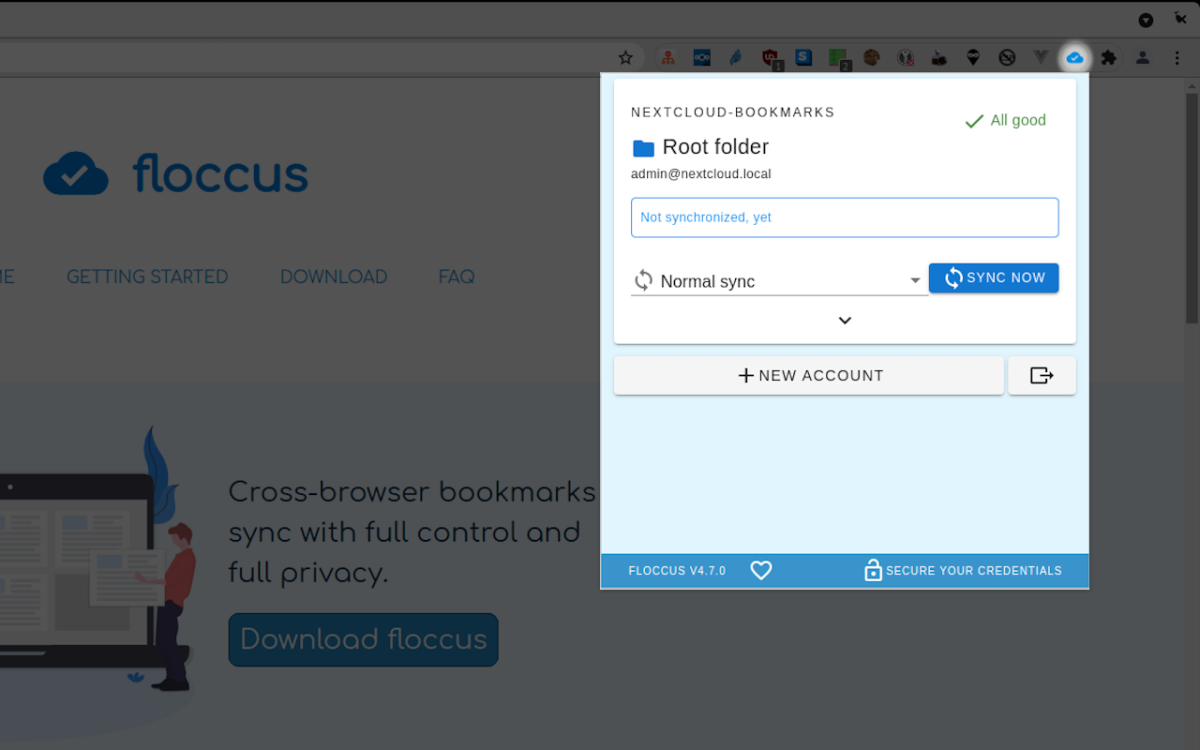
floccus bookmarks sync 插件描述:
应用大小:3.82 MiB
版本:v 4.16.0
用户量:2000000
下载次数:136000
更新时间:2021-12-21
floccus bookmarks sync 插件下载:
关注“Chrome扩展网”公众号,输入“插件”根据提示,即可下载最新安装文件。
备注:这个插件不免费分享,象征性的收费1元,整理不易,还望理解,不包售后。
floccus bookmarks sync 插件安装流程:
(1)将下载的安装包文件(.zip)解压为文件夹,其中类型为“crx”的文件就是接下来需要用到的安装文件
(2) 从设置->更多工具->扩展程序 打开扩展程序页面,或者地址栏输入 Chrome://extensions/ 按下回车打开扩展程序页面
(3) 打开扩展程序页面的“开发者模式”
(4) 将crx文件拖拽到扩展程序页面,完成安装
floccus bookmarks sync 插件英文介绍
Sync your bookmarks across browsers via your own self-hosted server.
Requirements:
* Nextcloud Bookmarks (v0.11 or later), or a WebDAV server (like nextcloud is, too), or the LoFloccus desktop app: github.com/TCB13/LoFloccus
* a recent Chrome version (or a compatible browser) with native Bookmark Sync disabled
Usage
- **The accounts panel**; After installation the accounts pane will pop up allowing you to create and manage accounts. You will be able to access this pane at all times by clicking the floccus icon in the browser tool bar.
- **Your accounts**: You can setup multiple accounts and select a bookmark folder for each, that should be synced with that account. Floccus will keep the bookmarks in sync with the server you selected whenever you add or change them and will also sync periodically to pull the latest changes from the server.
- **Syncing the root folder**: If you want to sync all bookmarks in your browser you need to select the topmost untitled folder in the folder picker. (In case you're wondering: Syncing the root folder across browsers from different vendors is now possible out of the box, because the built-in folder names are now normalized).
Limitations
- Note that currently you cannot sync the same folder with multiple accounts in order to avoid data corruption. If you sync the root folder with one account and sync a sub folder with a different account, that sub-folder will not be synced with the account connected to the root folder anymore.
Support
If you'd like to support the creation and maintenance of this software, you can donate here: iberapay.com/marcelklehr/donate
Additionally, please don't forget to give this addon some stars, if you liked it and don't hesitate to drop me a mail if you experience problems -- chances are we'll solve them! ![]()
本站文章均为原创,版权归本站所有,如需转载或引用请注明出处



评论