Vimium是一款Chrome浏览器插件,它可以为用户提供快捷键操作浏览器的功能。Vimium 插件是一款非常方便实用的浏览器快捷键插件,可以大大提高用户的浏览器使用效率。
Vimium是一款以模拟linux或Unix操作系统中的vim编辑器的操作方式来操作Chrome的谷歌浏览器插件,让那些熟悉linux或Unix的用户可以方便使用。 vim编辑器是一款linux或unix操作系统中著名的文本编辑器,目前大部分linux发行版系统都自带了vim编辑器,不仅因为其操作简单好用,还提供了一系列的扩展接口,用户可以在不使用鼠标的情况下就可以对编辑器进行大量的操作,vim编辑器提供了一系列的操作命令,使用这些命令用户可以完成光标移动、保存、复制、粘贴、选中等在window系统中需要使用鼠标才能完成的功能。 而对于Chrome浏览器来说,一般使用浏览器都是需要鼠标来操作的,如果习惯了linux世界中不需要鼠标的操作方式以后,就会觉得使用鼠标操作浏览器变得特别麻烦,我们想通过一种更加个性化的方式来解放我们的右手。
Vimium 插件功能:
支持快速跳转:用户可以使用vim的快捷键(如j、k、h、l等)来在网页中进行快速跳转,比如跳转到下一个链接、上一个链接、向下滚动等。
支持标签页管理:用户可以使用快捷键(如t)来打开一个新的标签页,使用其他快捷键(如J、K)来切换标签页,使用x来关闭当前标签页等。
支持页面操作:用户可以使用快捷键(如f)来快速进入页面中的链接、文本框等元素,使用快捷键(如/)来进行页面搜索,使用快捷键(如r)来进行页面刷新等。
支持自定义快捷键:用户可以根据自己的喜好自定义快捷键,比如绑定一个快捷键来打开某个特定的网站。
支持多语言:Vimium支持多种语言,用户可以根据自己的语言习惯进行设置。
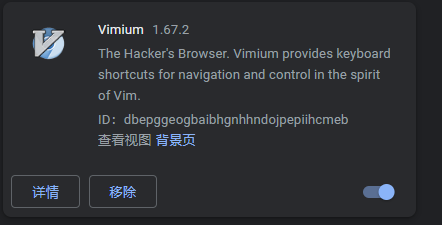
Vimium 插件描述:
应用大小:276 KiB
版本:v 1.67
用户量:4000000
下载次数:1655000
更新时间:2021-12-21
评分:4.8
Vimium 插件下载:
关注“Chrome扩展网”公众号,输入“插件”根据提示,即可下载最新安装文件。
Vimium 插件安装流程:
(1)将下载的安装包文件(.zip)解压为文件夹,其中类型为“crx”的文件就是接下来需要用到的安装文件
(2) 从设置->更多工具->扩展程序 打开扩展程序页面,或者地址栏输入 Chrome://extensions/ 按下回车打开扩展程序页面
(3) 打开扩展程序页面的“开发者模式”
(4) 将crx文件拖拽到扩展程序页面,完成安装
Vimium 插件英文介绍
The Hacker's Browser. Vimium provides keyboard shortcuts for navigation and control in the spirit of Vim.
*NOTE* Google does not allow Vimium to run on this Chrome Web Store page and the Chrome New Tab page, by design. Sorry about that!
*NOTE* Chrome has some alarmist messaging around the permissions that Vimium needs to run. Really all it's asking for is that Vimium's javascript be loaded into every page. Don't be alarmed. Vimium never talks to any servers and does absolutely nothing with your data. Read the open source code if you're curious.
For more information about rebinding your keys and how to use many of Vimium's features, see here: https://github.com/philc/vimium/blob/master/README.md
Modifier keys are specified as , , for ctrl+x, meta+x, and alt+x respectively.
Navigating the current page:
? show the help dialog for a list of all available keys
h scroll left
j scroll down
k scroll up
l scroll right
gg scroll to top of the page
G scroll to bottom of the page
d scroll down half a page
u scroll up half a page
f open a link in the current tab
F open a link in a new tab
r reload
gs view source
i enter insert mode -- all commands will be ignored until you hit esc to exit
yy copy the current url to the clipboard
yf copy a link url to the clipboard
gf cycle forward to the next frame
Navigating to new pages:
o Open URL, bookmark, or history entry
O Open URL, bookmark, history entry in a new tab
b Open bookmark
B Open bookmark in a new tab
Using find:
/ enter find mode -- type your search query and hit enter to search or esc to cancel
n cycle forward to the next find match
N cycle backward to the previous find match
Navigating your history:
H go back in history
L go forward in history
Manipulating tabs:
J, gT go one tab left
K, gt go one tab right
g0 go to the first tab
g$ go to the last tab
t create tab
x close current tab
X restore closed tab (i.e. unwind the 'x' command)
T search through your open tabs
Additional advanced browsing commands:
]] Follow the link labeled 'next' or '>'. Helpful for browsing paginated sites.
[[ Follow the link labeled 'previous' or '<'. Helpful for browsing paginated sites.
open multiple links in a new tab
gi focus the first (or n-th) text input box on the page
gu go up one level in the URL hierarchy
Vimium supports command repetition so, for example, hitting '5t' will open 5 tabs in rapid succession. ESC (or ) will clear any partial commands in the queue and will also exit insert and find modes.
本站文章均为原创,版权归本站所有,如需转载或引用请注明出处



评论