SingleFile插件是一款浏览器插件,可以将当前网页以单个HTML文件的形式保存在本地计算机中。它可以将网页的HTML、CSS、JavaScript、图片等文件全部保存在一个文件中,使得保存后的文件可以离线访问,同时也减少了保存的文件数量和文件夹的深度,方便整理和管理。
简单易用:安装插件后,在需要保存的网页上点击插件按钮即可完成保存,不需要任何复杂的设置。
自定义选项:用户可以在保存网页时选择保存的内容,比如是否保存图片、是否压缩文件等。
自动保存:可以设置自动保存功能,将每次访问的网页自动保存到本地。
多平台支持:SingleFile支持多种浏览器,包括Chrome、Firefox、Edge等主流浏览器,同时支持Windows、Mac和Linux操作系统。
高度可定制化:SingleFile还支持用户自定义JavaScript脚本,可以在保存网页时自动运行脚本,实现更高度定制化的保存功能。
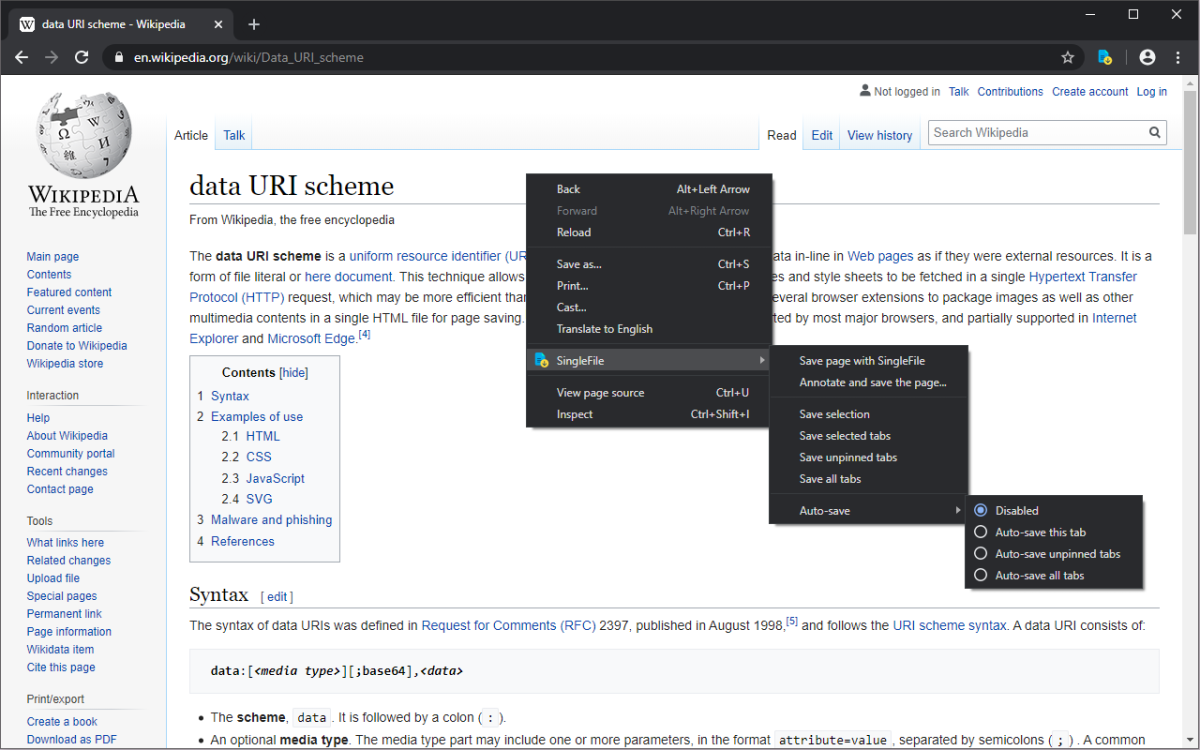
应用大小:485 KiB
版本:v 1.21.20
用户量:10000000
下载次数:1840000
更新时间:2021-12-21
评分:4.3
SingleFile 插件下载:
关注“Chrome扩展网”公众号,输入“插件”根据提示,即可下载最新安装文件。
SingleFile 插件安装流程:
(1)将下载的安装包文件(.zip)解压为文件夹,其中类型为“crx”的文件就是接下来需要用到的安装文件
(2) 从设置->更多工具->扩展程序 打开扩展程序页面,或者地址栏输入 Chrome://extensions/ 按下回车打开扩展程序页面
(3) 打开扩展程序页面的“开发者模式”
(4) 将crx文件拖拽到扩展程序页面,完成安装
SingleFile 插件英文介绍
SingleFile is an extension that helps you to save a complete page (with CSS, images, fonts, frames, etc.) as a single HTML file.
Getting started
- Wait until the page is fully loaded.
- Click on the SingleFile button in the extension toolbar to process and save the page.
- You can click again on the button to cancel the action when processing a page.
Additional notes
- Open the context menu by right-clicking the SingleFile button in the extension toolbar or on the webpage. It allows you to save:
- the current tab,
- the selected content,
- the selected frame,
- the selected link(s).
- Select "Annotate and save the page..." in the context menu to:
- Highlight text,
- add notes,
- remove content.
- You can also process multiple tabs in one click and save:
- the selected tabs,
- the unpinned tabs,
- all the tabs.
- The context menu also allows you to activate the auto-save (after pages are being loaded) of:
- the current tab,
- the unpinned tabs,
- all the tabs.
- Right-click on the SingleFile button and select "Manage extension" to open the options page.
- Enable the option "Misc. > save to Google Drive" to upload pages to Google Drive.
- Enable the option "Misc. > add proof of existence" to prove the existence of saved pages by linking the SHA256 of the pages into the blockchain.
- You can use the customizable shortkey Ctrl+Shift+Y to save the current tab or selected tabs.
- And more!
More info
- FAQ: github.com/gildas-lormeau/SingleFile/blob/master/faq.md
- Known issues: github.com/gildas-lormeau/SingleFile#known-issues
See the extension help in the options page for more detailed information about the options.
Project on GitHub: github.com/gildas-lormeau/SingleFile
Suggestions are welcome ![]()
本站文章均为原创,版权归本站所有,如需转载或引用请注明出处



评论