Adblock Plus 插件简介
Adblock Plus 插件 是一款免费的浏览器插件,它可以帮助用户拦截网页上的广告,使用户更专注于浏览内容。该插件可用于多种浏览器,如 Chrome、Firefox、Safari、Opera 等。“Adblock Plus” 是一个非常受欢迎的
广告拦截器插件,可以提供更好的浏览体验,减少网页上的干扰和垃圾信息。
Adblock Plus 插件功能介绍
安装 "Adblock Plus" 插件后,它会自动拦截网页上的广告,并在页面上显示一个计数器,显示该插件已为用户阻止了多少个广告。如果用户想要允许某个网站的广告显示,可以通过简单的设置来实现。
"Adblock Plus" 采用了一种开放的过滤器语言,允许用户创建自定义规则以过滤其不希望看到的广告。用户还可以通过 "Adblock Plus" 的开放源代码模型,与其他用户分享他们的自定义规则,从而创建一个更强大的
广告拦截器网络。
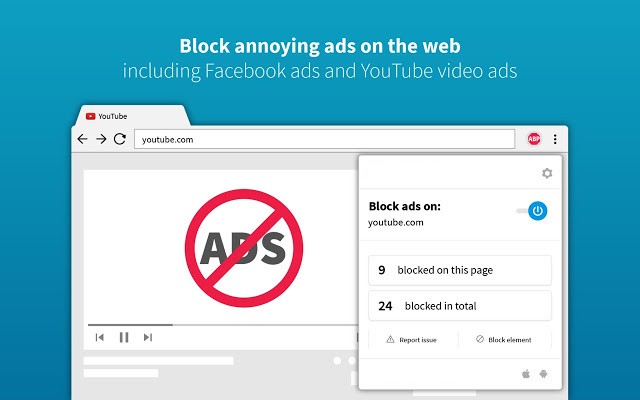
Adblock Plus是一款广告屏蔽插件,可以阻止网站上的广告显示,提高浏览速度和安全性。以下是Adblock Plus最新版本(2021年6月)的属性和详细介绍:
属性:版本号:3.11.2
支持的浏览器:Chrome、Firefox、Edge、Safari、Opera、Yandex、Vivaldi、Maxthon、Brave、Cliqz等主流浏览器
语言支持:支持多种语言,包括英语、中文、德语、法语、日语等
官方网站:https://adblockplus.org/
开发者:Adblock Plus开发团队
详细介绍:
Adblock Plus是一款功能强大的广告拦截插件,可以阻止网站上的广告显示。它可以有效地提高浏览速度和安全性,减少广告对个人隐私的侵害。Adblock Plus支持多种浏览器,包括Chrome、Firefox、Edge、Safari、Opera、Yandex、Vivaldi、Maxthon、Brave、Cliqz等主流浏览器。它还提供了多种语言支持,包括英语、中文、德语、法语、日语等。
Adblock Plus可以自动拦截大多数网站上的广告,用户也可以手动添加规则,以便更好地控制广告显示。它还可以阻止一些恶意广告,如弹出式窗口、欺诈广告等。同时,Adblock Plus还提供了一些高级功能,如白名单、自定义规则等,以便用户更好地定制自己的广告屏蔽方案。
下载地址:
Chrome:https://chrome.google.com/webstore/detail/adblock-plus-free-ad-bloc/cfhdojbkjhnklbpkdaibdccddilifddb
Firefox:https://addons.mozilla.org/en-US/firefox/addon/adblock-plus/
Edge:https://microsoftedge.microsoft.com/addons/detail/adblock-plus-free-ad-bl/ohahllgiabjaoigichmmfljhkcfikeof
Safari:https://safari-extensions.apple.com/details/?id=org.adblockplus.adblockplussafari-GRYYR85H9F
Opera:https://addons.opera.com/en/extensions/details/adblock-plus/
Adblock Plus 插件描述:
应用大小:1.24 MiB
版本:v 3.8.4
用户量:300000
下载次数:198300
更新时间:2020-05-17
评分:5.0
Adblock Plus 插件下载:
关注“Chrome扩展网”公众号,输入“插件”根据提示,即可下载最新安装文件。
Adblock Plus 插件安装流程:
(1)将下载的安装包文件(.zip)解压为文件夹,其中类型为“crx”的文件就是接下来需要用到的安装文件
(2) 从设置->更多工具->扩展程序 打开扩展程序页面,或者地址栏输入 Chrome://extensions/ 按下回车打开扩展程序页面
(3) 打开扩展程序页面的“开发者模式”
(4) 将crx文件拖拽到扩展程序页面,完成安装
Adblock Plus 插件英文介绍
Block YouTube™ ads, pop-ups & fight malware!
The Adblock Plus for Chrome™ ad blocker has been downloaded over 500 million times and is one of the most popular and trusted on the market. Users get fast, sleek ad-blocking capabilities to enjoy sites like YouTube™ interruption free.
✓ Block annoying video ads and banners
✓ Block pop ups
✓ Stop tracking and give yourself more privacy
✓ Fight off destructive malvertising that can hide in ads
✓ Give yourself faster browsing (as resources are blocked from loading)
✓ Customize features, like whitelisting for favorite sites
✓ Get free and constant support
✓ Give yourself simply more control of the experience you want
Adblock Plus for Chrome™ is the adblocker to help you fall in love with the internet again, and gives you the chance to customize your experience.
ⓘ To use Adblock Plus, just click on "Add to Chrome". Click on the ABP icon to see how many ads you've blocked, to change your settings, or report an error. It’s that easy!
Adblock Plus supports the Acceptable Ads (AA) (www.acceptableads.com) initiative by default, a project that looks for a middle way, to support websites that rely on advertising revenue yet take into account the customer experience. If you do not wish to see Acceptable Ads, this can be turned off at any time: adblockplus.org/de/acceptable-ads#optout.
What some of our users say:
Joshua Blackerby - ★★★★★
“Awesome, It blocks every ad on every site, also works on social media.”
khorne, The blood god - ★★★★★
“So far, adblock plus has worked perfectly for YouTube watching and other sites.”
Matej K - ★★★★★
“Does exactly what it says. No more annoying pop-ups, accidental clicks on malware ads and nothing getting in your way of enjoying the internet. It's easy to turn off if a site blocks it or if you want to support someone through ad revenue.”
Peter Haralanov - ★★★★★
“I am using it for years now. It does what it's supposed to.
One of the most useful extensions ever!”
************
Please Note: When installing Adblock Plus for Chrome, you will receive a warning that Adblock Plus for Chrome will receive access to your browsing history and data. This is a standard message - we NEVER collect any user information.
By downloading and installing this extension, you agree to our Terms of Use adblockplus.org/terms and our Privacy Policy adblockplus.org/privacy.
************
Release announcements and changelogs can be found at: adblockplus.org/releases/
Problem with the extension? Try reloading Chrome and/or opening the Adblock Plus settings, clicking the Advanced tab, and clicking Update all filter lists.
Found a bug? Check known issues at adblockplus.org/bugs or visit our forum at https://adblockplus.org/forum/viewforum.php?f=10
If you feel adventurous you can always try out the development builds to get the latest features of Adblock Plus for Chrome. These builds are updated separately with independent settings.adblockplus.org/development-builds
Icons made by Freepik from flaticon.com
本站文章均为原创,版权归本站所有,如需转载或引用请注明出处
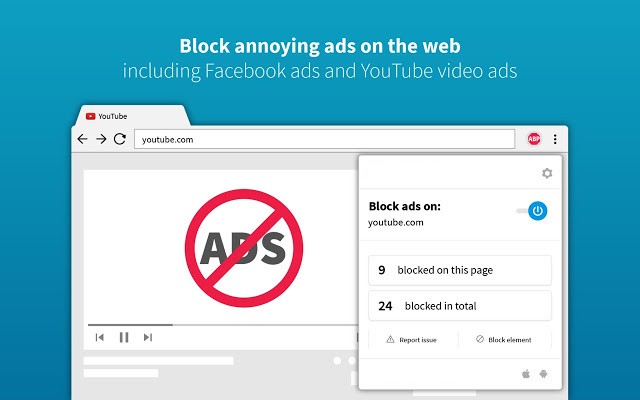



评论