DownThemAll! 插件简介
DownThemAll!是一款非常强大的下载管理器浏览器插件,可以帮助用户更高效地下载网页上的文件。该插件可以在Firefox浏览器中使用。总的来说,DownThemAll! 插件,可以帮助用户更加高效地下载网页上的文件,并且提供了多种实用的功能和自定义选项,非常适合需要经常进行下载操作的用户。
DownThemAll! 插件功能介绍
使用DownThemAll!,用户可以在下载文件时选择文件类型、文件大小、文件来源等条件,方便地过滤和选择需要下载的文件。该插件还支持多线程下载,可以加快下载速度,节省用户的时间。
DownThemAll!还提供了一些其他的实用功能,例如批量下载、自动命名、断点续传、下载加速、下载暂停等,方便用户对下载任务进行更加精细的管理和控制。
除了以上功能之外,DownThemAll!还支持用户自定义下载规则和过滤器,可以根据用户的具体需求进行灵活的配置和调整。该插件还支持下载队列和历史记录,方便用户查看和管理已经下载或正在下载的文件。
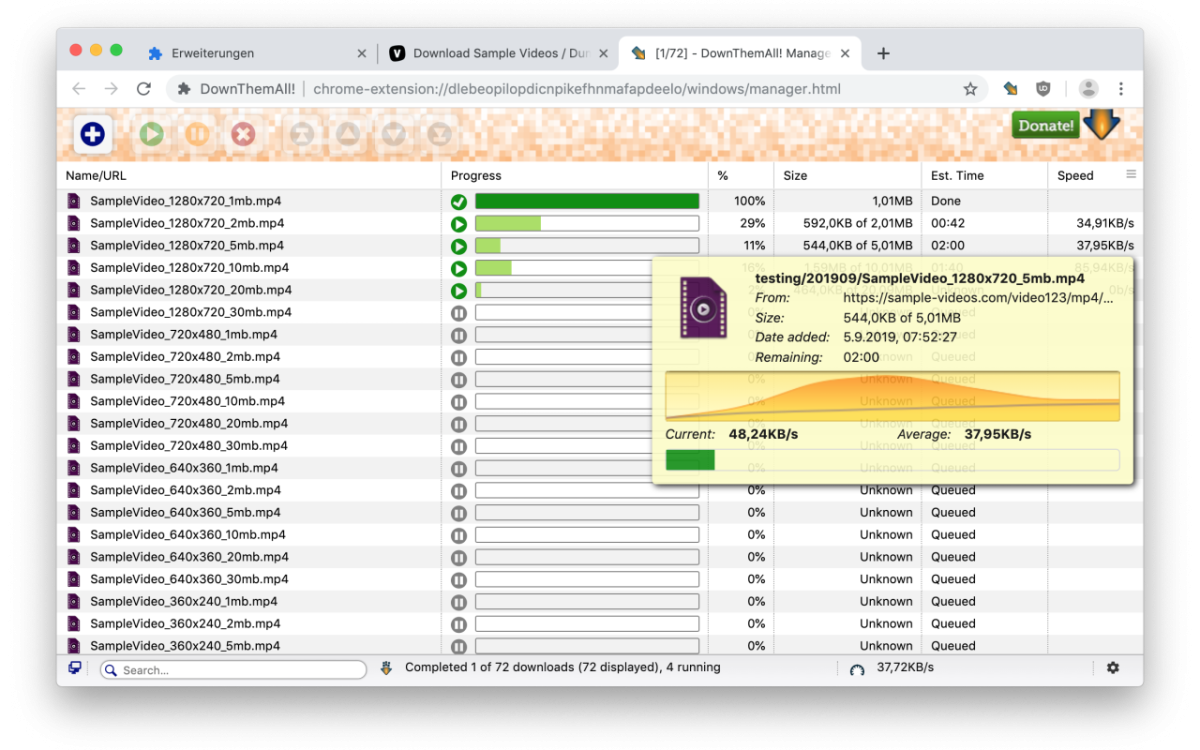
DownThemAll! 插件描述:
应用大小:918 KiB
版本:v 4.4.1
用户量:1000000
下载次数:219200
更新时间:2021-12-21
评分:4.0
DownThemAll! 插件下载:
关注“Chrome扩展网”公众号,输入“插件”根据提示,即可下载最新安装文件。
DownThemAll! 插件安装流程:
(1)将下载的安装包文件(.zip)解压为文件夹,其中类型为“crx”的文件就是接下来需要用到的安装文件
(2) 从设置->更多工具->扩展程序 打开扩展程序页面,或者地址栏输入 Chrome://extensions/ 按下回车打开扩展程序页面
(3) 打开扩展程序页面的“开发者模式”
(4) 将crx文件拖拽到扩展程序页面,完成安装
DownThemAll! 插件英文介绍
DownThemAll will help you select, queue, sort and run your downloads faster. It comes with advanced ways to select what links to download, and will remember your previous decisions so that you can queue more downloads with just OneClick!
Advanced users will also like using renaming masks, which let you automatically assign names (and even sub-folders within your downloads folder), fast-filtering or even custom, re-usable filters.
DownThemAll is open-source and free. We spend a lot of time making it, and keep spending a lot of time improving it.
We will never add adware, spyware, user tracking or other nasty stuff. Therefore we rely on your donations exclusively to fund the development.
Please note: If you have Chrome configured to "Ask where to save each file before downloading", then the browser will do just that. There is no way to override this.
PS: This is the first version for Chrome. We strieve to have as few bugs as possible, but it's early days for Chrome support in the extension, so please be kind, patient and forgiving, and report any issues you have to
本站文章均为原创,版权归本站所有,如需转载或引用请注明出处



评论