EagleGet Free Downloader 插件简介
EagleGet是一款免费的下载管理器,同时也是一款浏览器插件。它支持谷歌Chrome、Firefox、Opera和Microsoft Edge等多个浏览器,并提供了一系列功能,以帮助用户更快、更方便地下载文件。总的来说,EagleGet是一款强大的下载管理器和浏览器插件,为用户提供了丰富的功能和高效的下载体验。如果您经常需要下载文件,EagleGet是一个值得尝试的选择。
EagleGet Free Downloader 插件功能介绍
使用EagleGet,用户可以轻松地下载各种文件,包括视频、音乐、图片、文档和软件等。它提供了多线程下载、断点续传和加速下载等功能,可以加快下载速度并节省时间。
EagleGet还支持各种下载协议,包括HTTP、FTP、BT和磁力链接等。它可以自动检测和捕获下载链接,并将它们添加到下载队列中,以方便用户管理和控制下载过程。
此外,EagleGet还提供了一些其他有用的功能,例如自动分类下载文件、定时下载、自定义下载目录和浏览器集成等。它还可以与其他应用程序集成,例如杀毒软件和文件管理器等。
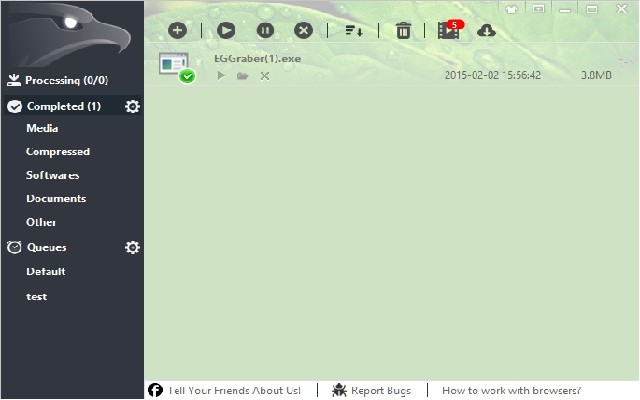
EagleGet Free Downloader 插件描述:
应用大小:0.09 MiB
版本:v 2.2.70
用户量:40000000
下载次数:2228000
更新时间:2020-05-14
评分:4.5
EagleGet Free Downloader 插件下载:
关注“Chrome扩展网”公众号,输入“插件”根据提示,即可下载最新安装文件。
EagleGet Free Downloader 插件安装流程:
(1)将下载的安装包文件(.zip)解压为文件夹,其中类型为“crx”的文件就是接下来需要用到的安装文件
(2) 从设置->更多工具->扩展程序 打开扩展程序页面,或者地址栏输入 Chrome://extensions/ 按下回车打开扩展程序页面
(3) 打开扩展程序页面的“开发者模式”
(4) 将crx文件拖拽到扩展程序页面,完成安装
EagleGet Free Downloader 插件原文介绍
EagleGet is a free all-in-one download manager and accelerator. The EagleGet Downloader extension for Google Chrome could take over and accelerate the downloads from your Chrome browser.
The software application is multilingual and works on Windows 10, 8/8.1, 7, Vista and XP. No error dialogs were displayed in our tests, and the tool didn't hang or crash.
It offers support for HTTP, HTTPS, FTP, MMS and RTSP.
With the help of this app you can download various files from the Internet and integrate it into Internet Explorer, Google Chrome, Mozilla Firefox and Opera. It offers support for multiple threads that aid it in speeding up tasks, along with automatic, manual and batch downloads.
Additionally, EagleGet contains Clipboard and browsing live monitoring tools, MD5 and SHA1 checksum verifiers, pending queue with scheduled tasks that can be organized into different folders by type, automatic post-task actions and virus checkups, gaming mode (with all notifications disabled), together with a task cleaner, etc.
v2.2.28 fixed cannot sniffer on chrome beta.
本站文章均为原创,版权归本站所有,如需转载或引用请注明出处



评论