Native HLS Playback 插件简介
Native HLS Playback是一款适用于Chrome浏览器的插件,用于实现本地播放HLS(HTTP Live Streaming)流媒体。它通过浏览器原生支持的Media Source Extensions(MSE)技术,实现了在Chrome浏览器上直接播放HLS流媒体。总的来说,Native HLS Playback是一款非常实用的Chrome浏览器插件,特别适合需要在浏览器上观看HLS流媒体的用户。
Native HLS Playback 插件功能介绍
使用Native HLS Playback插件,用户可以直接在浏览器上播放HLS视频和音频,无需安装其他插件或播放器。该插件支持高清视频和多音轨,并且能够在不同的分辨率之间进行自适应切换,以提供更好的观看体验。
另外,Native HLS Playback还提供了一些额外的功能,例如调整音量、设置播放速度、跳转到指定的时间点、缓存视频等等。它也支持在全屏模式下观看视频,并且可以自定义快捷键,以提高用户的使用效率。
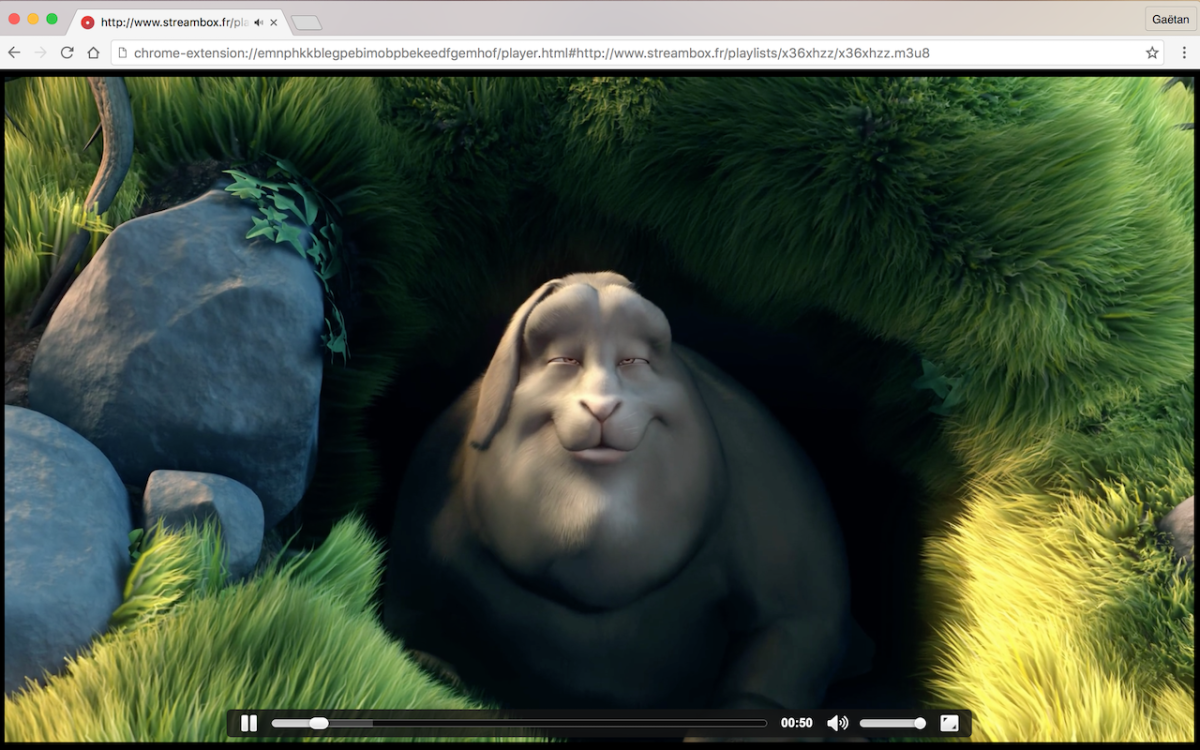
Native HLS Playback 插件描述:
应用大小:1.25 MiB
版本:v 1.1.5
用户量:200000
下载次数:23270
更新时间:2021-12-21
评分:4.4
Native HLS Playback 插件下载:
关注“Chrome扩展网”公众号,输入“插件”根据提示,即可下载最新安装文件。
Native HLS Playback 插件安装流程:
(1)将下载的安装包文件(.zip)解压为文件夹,其中类型为“crx”的文件就是接下来需要用到的安装文件
(2) 从设置->更多工具->扩展程序 打开扩展程序页面,或者地址栏输入 Chrome://extensions/ 按下回车打开扩展程序页面
(3) 打开扩展程序页面的“开发者模式”
(4) 将crx文件拖拽到扩展程序页面,完成安装
Native HLS Playback 插件英文介绍
This extension is a wrapper around the awesome hlsjs library: https://github.com/video-dev/hls.js
Clicking on the extension icon will let you play any m3u8 embedded as a video html element in the current page.
New: type m3u8, then tab, then your m3u8 URL to play the URL in the extension.
Features:
Enable/Disable the url catcher by clicking on the icon.
Enable hls.js debug mode in the extension settings.
Switch between hls.js 0.14.x, 1.0.x and 1.1.x in the settings.
Now supports subtitles!
Switch between zoom and native video size in the options.
Display timed metadata in the console
Default player is now hls.js/1.1.5.
本站文章均为原创,版权归本站所有,如需转载或引用请注明出处



评论