Stream Recorder 插件简介
Stream Recorder插件,是一款非常适合用于录制直播的屏幕录制工具,录制完成后,还可以直接将视频以mp4的格式下载保存到本地,十分方便。
Stream Recorder 插件功能介绍
使用Stream Recorder插件,可以轻松保存HLS(m3u8)格式的实时流媒体视频,也就是国内通常所说的直播。当然,如果视频文件类型为mp4格式,则可以使用插件的视频捕获功能,来直接录制视频。
录制完成后,视频将自动转换为mp4下载到本地,而无需重新转换格式。需要注意的是,Stream Recorder插件对用户下载的媒体内容版权概不负责。
Stream Recorder 插件原文介绍
The most popular downloader for Http Live Streaming(HLS)
With the Stream Recorder, you can easily save live and archived videos that are delivered in a typical HLS (m3u8) format.
Even more, if the video file type is in an mp4 format, you can record videos directly using the unique video capture function.
Downloaded audio and video data is converted to mp4 as it is with the same quality without re-encoding.
This conversion is done inside the extension, without the use of an external server.
Please note that Stream Recorder is not responsible for media content which you download, so we suggest to ensure the copyright and permissions of the media before downloading.
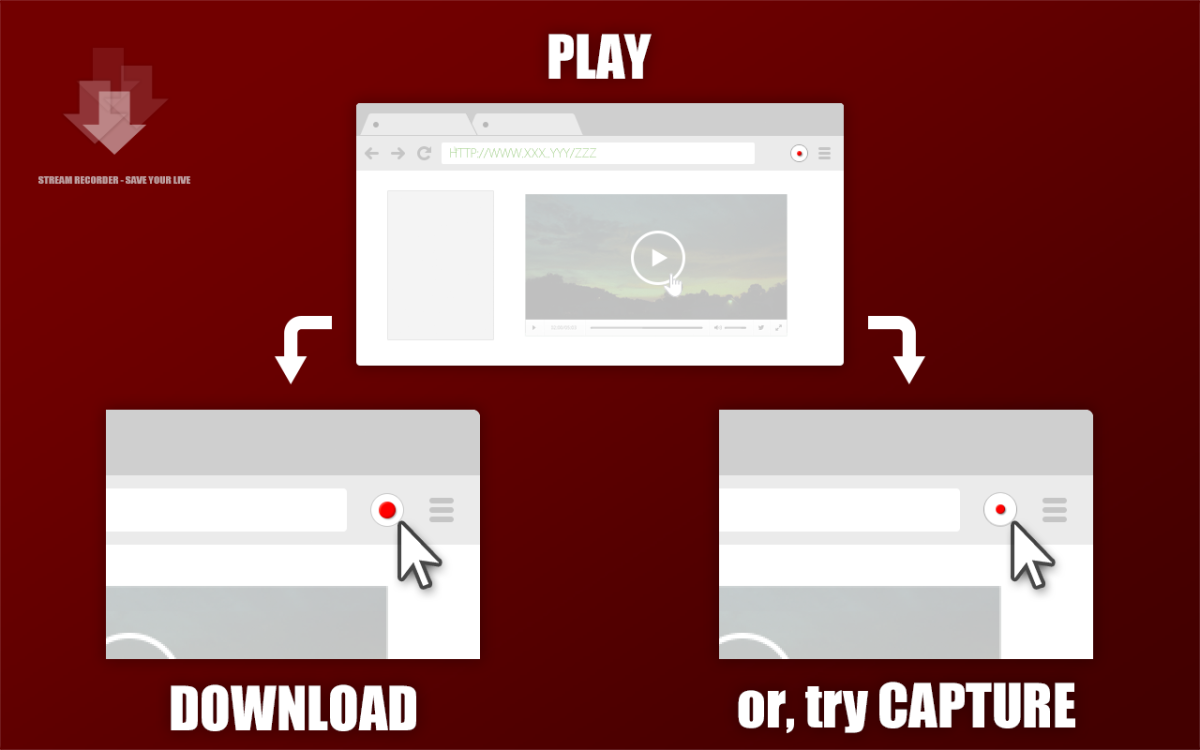
Stream Recorder 插件描述:
应用大小:0.11 MiB
版本:v 1.2.0
用户量:800000
下载次数:4362
更新时间:2021-08-16
评分:4.3
Stream Recorder 插件下载:
关注“Chrome扩展网”公众号,输入“插件”根据提示,即可下载最新安装文件。
Stream Recorder 插件安装流程:
(1)将下载的安装包文件(.zip)解压为文件夹,其中类型为“crx”的文件就是接下来需要用到的安装文件
(2) 从设置->更多工具->扩展程序 打开扩展程序页面,或者地址栏输入 Chrome://extensions/ 按下回车打开扩展程序页面
(3) 打开扩展程序页面的“开发者模式”
(4) 将crx文件拖拽到扩展程序页面,完成安装
本站文章均为原创,版权归本站所有,如需转载或引用请注明出处



评论