适用于Chrome的视频下载器描述:
用户数:80000
分类:生产工具插件
扩展大小:1.53M
最后更新时间:2019-10-10
版本:v 1.1.2
适用于Chrome的视频下载器插件简介:
这是来自Chrome商店的 适用于Chrome的视频下载器 浏览器插件,您可以在当前页面下载它的最新版本安装文件,并安装在Chrome、Edge等浏览器上。
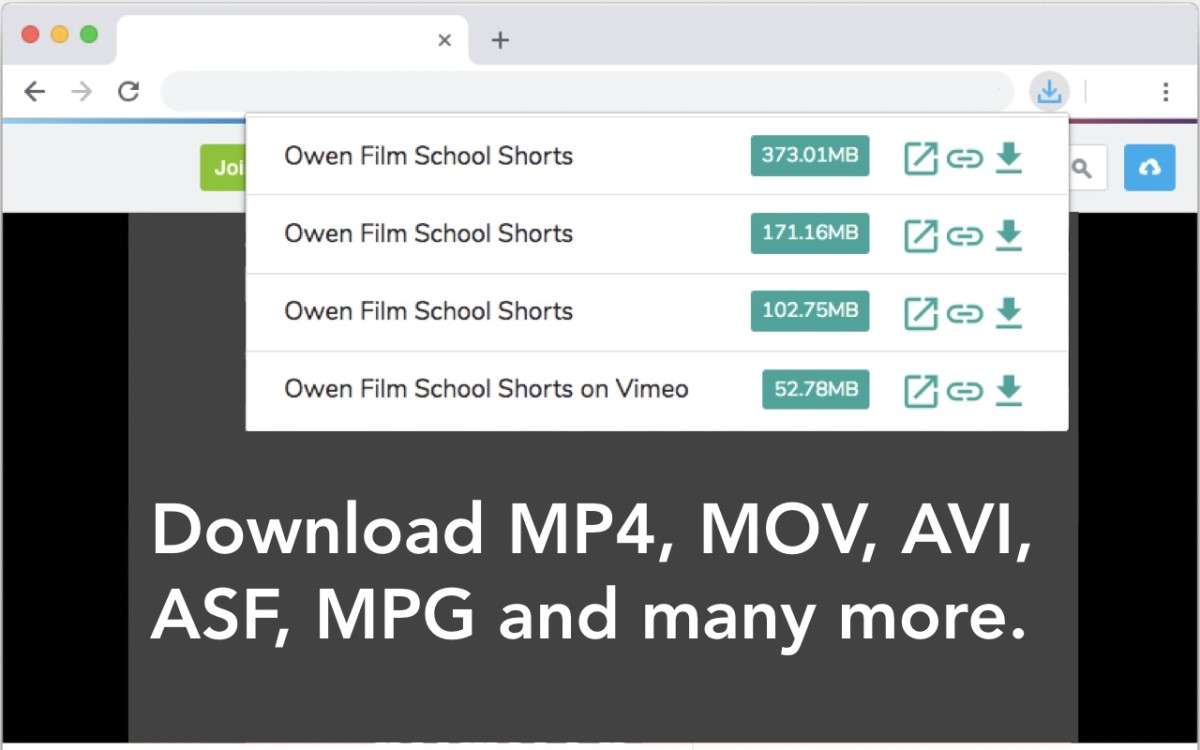
适用于Chrome的视频下载器插件下载方法/流程:
关注“Chrome扩展网”公众号,输入“插件”根据提示,即可下载最新安装文件。
适用于Chrome的视频下载器插件安装教程/方法:
(1)将下载的安装包文件(.zip)解压为文件夹,其中类型为“crx”的文件就是接下来需要用到的安装文件
(2) 从设置->更多工具->扩展程序 打开扩展程序页面,或者地址栏输入 Chrome://extensions/ 按下回车打开扩展程序页面
(3) 打开扩展程序页面的“开发者模式”
(4) 将crx文件拖拽到扩展程序页面,完成安装
适用于Chrome的视频下载器原文介绍
Notes:
Please note "Video Downloader for Chrome" isn't responsible for videos you download.
Users should always check video copyright before you downloading videos.
This is NOT a YouTube Downloader. Due to restrictions of the Google Chrome Store Policies and Developer Program Policies this extension can not save YouTube videos.
Video Downloader for Chrome - save any video file into a playlist and take it with yourself across the Web
Video Downloader for Chrome is the most popular video download extension in the Chrome Web store. Get an online video downloader, video player and video playlist in a single package! Install Video Downloader for Chrome and release all the video power of your Chrome Browser.
Saw or heard some interesting video and music on a website but no idea how to add it to your collection for offline use?
Try "Video Downloader for Chrome" and notice the difference!
We provide you an easier way to find out where the actual media file is located on the server. Once found, a number mark is shown on the extension icon indicating that media file is available for download.
Features
✓ Supports MP4, MOV, FLV, AVI, WEBM, ASF, MPG and many more.
✓ Allows you to skip parts and you don't have to watch ads or boring content again.
✓ Downloads multiple videos simultaneously.
✓ Downloads almost from 99% of video hosting websites.
本站文章均为原创,版权归本站所有,如需转载或引用请注明出处



评论