Scopus Document Download Manager插件简介
Scopus Document Download Manager是一款免费的用于文献检索和下载的插件,可以直接从Scopus下载PDF文件。使用该插件后,可在Scopus中启用下载功能获取完整的PDF文档,还可从任何网站使用的快速文档搜索功能(只需单击浏览器扩展程序图标以显示搜索表单),不仅如此,该插件还为你省去了访问单个发布者网站以一次下载文档的麻烦。取而代之的是,它无缝连接到发布者网站,以便直接下载PDF,无需配置和维护权利列表。
Scopus Document Download Manager背景简介
Scopus由全球21家研究机构和超过300名科学家共同设计开发而成的一个新的导航工具,它收录了来自于全球4000 家出版社的19000种来源期刊,是全球最大的文摘和引文数据库,是科研人员一站式获取科技文献的平台。它不仅为用户提供了其收录文章的引文信息,还直接从简单明了的界面整合了网络和专利检索。直接链接到全文、图书馆资源及其它应用程序如参考文献管理软件。今天小编为大家带来的是Scopus的文档下载管理器Scopus Document Download Manager插件。
Scopus Document Download Manager插件功能介绍
1、提供快速检索、基本检索、作者检索和高级检索,及多种检索结果精练模式,可以同时检索网络和专利信息(通过Scirus 网络搜索引擎)。
2、提供标准的全文链接,还可以基于用户定购期刊列表定制全文链接,这两种方式都可以通过Scopus 管理工具(Admin Tool)来设置。
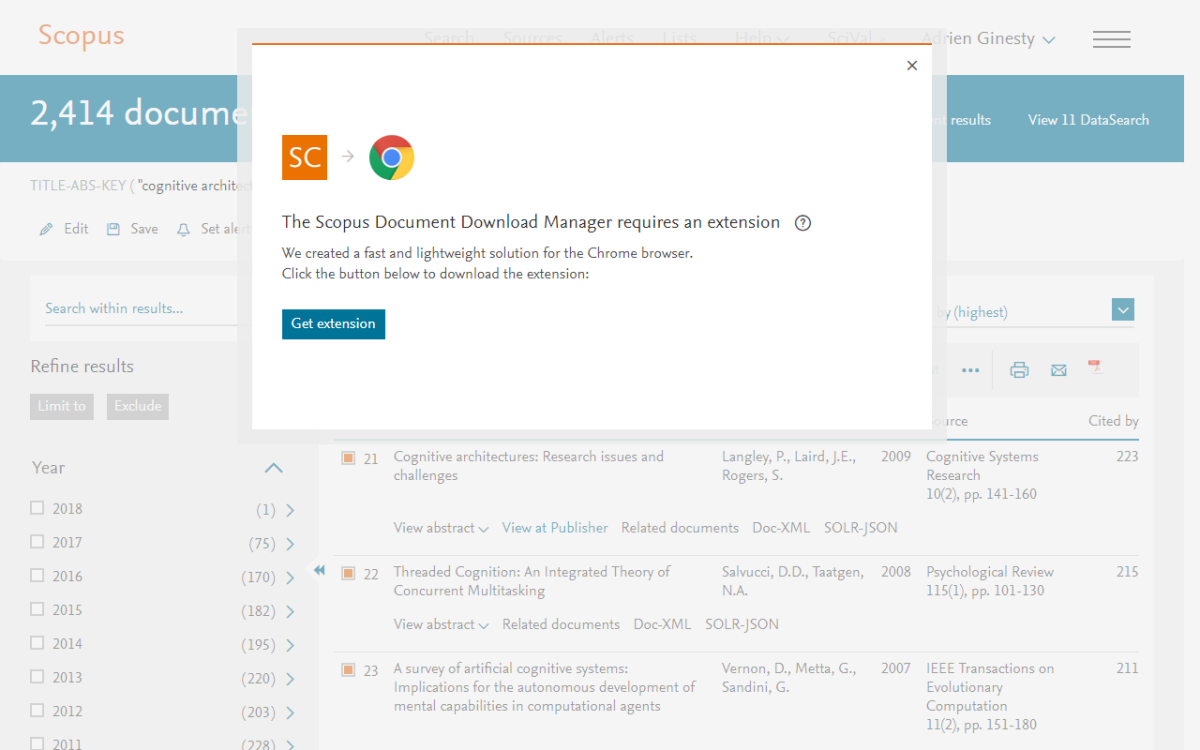
Scopus Document Download Manager 描述:
用户数:1000000
分类:生产工具插件
扩展大小:371 KiB
最后更新时间:2021-12-21
版本:v 3.20
Scopus Document Download Manager 插件简介:
这是来自Chrome商店的 Scopus Document Download Manager 浏览器插件,您可以在当前页面下载它的最新版本安装文件,并安装在Chrome、Edge等浏览器上。
Scopus Document Download Manager插件下载方法/流程:
关注“Chrome扩展网”公众号,输入“插件”根据提示,即可下载最新安装文件。
Scopus Document Download Manager插件下载地址
Scopus Document Download Manager插件安装教程/方法:
(1)将Chrome扩展网上下载的安装包文件(.zip)解压为文件夹,其中类型为“crx”的文件就是接下来需要用到的安装文件
(2) 从设置->更多工具->扩展程序 打开扩展程序页面,或者地址栏输入 Chrome://extensions/ 按下回车打开扩展程序页面
(3) 打开扩展程序页面的“开发者模式”
(4) 将crx文件拖拽到扩展程序页面,完成安装
Scopus Document Download Manager插件介绍原文
Scopus authenticated users can download PDF files directly from Scopus!
This extension only works for Scopus authenticated users. The Scopus download manager will not do anything for unauthenticated users.
Scopus Document Download Manager is a free browser extension enabling download functionality in Scopus, as well as a Quick Document Search function for Scopus authenticated users. To search, authenticated users can simply click on the browser extension icon to display the search form.
This extension saves authenticated users the hassle of visiting individual publisher web sites to download documents one by one. Instead, it seamlessly connects to publisher websites to download full text PDFs directly from your browser without needing to configure and maintain a list of entitlements.
How do you use this extension in Scopus?
1) From the document search results or document list pages, select one or several documents and click on Download button
or
2) From a Scopus abstract record page, click on Download button
When successfully downloaded, your PDF document(s) will be saved to your browser Downloads folder. In the event that the extension fails at retrieving the PDF (e.g. you are not entitled to the full text or the download is prevented by the publisher web site) the Document Download Manager will provide a link to the publisher web site so you can easily open the page and try to download the full text manually.
本站文章均为原创,版权归本站所有,如需转载或引用请注明出处



评论