Merlin - OpenAI ChatGPT powered assistant
Open-AI ChatGPT powered tool to give you the AI magic on all websites with just a Cmd/Ctrl+M prompt!
Merlin 有一个革命性的新用户界面,可以在您喜欢的所有网站上使用 OpenAI 的 ChatGPT。例如 Google 搜索、 Gmail 、 LinkedIn 、 Github 以及您在线搜索或撰写的任何其他地方。
它是这样工作的:
➡️ 只需选择任何在线内容
➡️ 点击 Cmd+M (Mac) 或 Ctrl+M (Windows) 打开 Merlin box
➡️ 选择你想用它做什么(创建回复、总结、缩短或添加一些乐趣)
➡️ 瞧!80% 的完成回复触手可及
您还可以使用 merlin 获取所有谷歌搜索的 GPT 响应。目前,所有 V1 用户都可以免费使用它。
网站:getmerlin.in 或 merlin.foyer.work
🧑💻 掌握复杂的 Excel 公式和代码:
➡️ 为 merlin 提供描述所需 excel 函数或操作的提示,并要求其根据该提示生成公式或代码。
➡️ 然后它会分析提示并建议可以完成所需任务的公式或代码。
📧 毫不费力地撰写专业的电子邮件回复
➡️ 向 Melin 提供描述电子邮件上下文的提示以及您希望回复的语气和内容,并要求它根据该提示生成文本。
➡️ 然后它会分析提示并建议适合您想要的语气和内容的单词和短语。
🚀 毫不费力地总结您在任何网站上的内容
➡️ 向 Merlin 提供您内容的全文,并要求它根据该文本生成摘要。
➡️ 然后它会分析文本并提出一个摘要,包括内容的要点和关键细节。
🌟 扩展可以在哪些浏览器上使用?
目前,我们的扩展仅适用于 Google Chrome 、 Edge 、 Firefox 和任何基于 chromium 的浏览器。但我们也有计划整合其他浏览器。
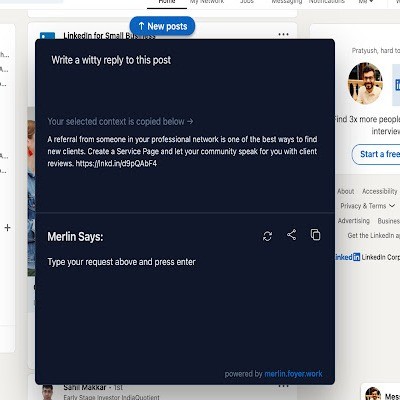
Merlin - OpenAI ChatGPT powered assistant 英文介绍原文
Click ⌘+M to use OpenAI GPT on any website
Merlin has a revolutionary new UI for using OpenAI's ChatGPT on all your favourite sites. For example Google Search, Gmail, LinkedIn, Github and everywhere else you search or write online.
Here's how it works:
➡️ Simply select any online content
➡️ Click on Cmd+M (Mac) or Ctrl+M (Windows) to open Merlin box
➡️ Choose what you want to do with it (create a reply, summarize, make it shorter, or add some fun)
➡️ And voila! You'll get an 80% done reply at your fingertips
You can also use merlin to get GPT response on all your google searches. It's also currently free to use to start with for all the V1 users.
Website: getmerlin.in or merlin.foyer.work
🧑💻 Master Complex Excel Formulas and Codes:
➡️ Provide merlin with a prompt that describes the desired excel function or operation and ask it to generate a formula or code based on that prompt.
➡️ It would then analyze the prompt and suggest a formula or code that would accomplish the desired task.
📧 Effortlessly Write Professional Email Replies
➡️ Provide Melin with a prompt that describes the context of the email and the desired tone and content of your reply, and ask it to generate text based on that prompt.
➡️ It would then analyze the prompt and suggest words and phrases that would fit well with your desired tone and content.
🚀 Effortlessly Summarize Your Content on Any Website
➡️ Provide Merlin with the full text of your content and ask it to generate a summary based on that text.
➡️ It would then analyze the text and suggest a summary that includes the main points and key details of the content.
💫 Troubleshooting
If you have any difficulties reach out to siddhartha@foyer.work or pratyush@foyer.work
🙋 Frequently Asked Questions:-
🤔 Do you upgrade/modify the extension?
Yes, we do! In fact, at this very moment, we’re working on features that are probably going to be added. We have a goal of making merlin the best ChatGPT extension out there, and we take this mission very seriously.
😇 Can I suggest additional features to be added to the extension?
We’d love that! Please feel free to reach out to pratyush@foyer.work with the subject line “Chrome extension”. We listen to our users attentively to make sure we’re adding features that will truly impact your workflow by saving you hours of work and giving you the data you need.
🌟 What browsers is the extension available on?
At the moment, our extension is only available for Google Chrome, Edge, Firefox & any chromium based browsers. But we do have plans to incorporate other browsers too.
👑 Are all of the features totally free to use?
Our extension is currently free and we are trying to always have one version of service that is free. But we would have to put in a small paywall in order to sustain the service. We have plans to do so in the coming weeks. With the paid service you can have faster service, without daily limits and high priority customer support. We aim to best serve you in a model that is most affordable to you.
🤯 What is chatgpt?
ChatGPT is a large language model developed by OpenAI. It is based on the GPT (Generative Pre-training Transformer) architecture and is trained on a massive amount of text data from the internet. ChatGPT can be used for a variety of natural language processing tasks such as language translation, text summarization, text generation, and answering questions. It can understand and respond to user input in a conversational manner, making it well-suited for chatbot and virtual assistant applications.
🤔 What is OpenAi?
OpenAI is an artificial intelligence research laboratory consisting of the for-profit OpenAI LP and its parent company, the non-profit OpenAI Inc. The company is focused on developing and promoting friendly AI in a responsible way, with the goal of helping humanity thrive. It was founded in December 2015 by Elon Musk, Sam Altman, Greg Brockman, Ilya Sutskever, Wojciech Zaremba and several others. OpenAI conducts research in various areas of AI such as Robotics, computer vision, and natural language processing. It also creates and open-sources various tools and models like GPT-3, DALL-E, and RoboSumo which are widely used in industry and academia for different NLP and computer vision tasks.
😇 How do I install merlin in my browser ?
To install Merlin on your browser, you will need to follow these steps:
1) In your browser open the browser's app store or extension store
2) Search for the Merlin extension in the browser's app store or extension store (or click for : Google Chrome | Mozilla Firefox | edge)
3) Click on the "Add to Browser" or "Install" button to begin the installation process.
4) Follow the prompts to give the extension permission to access certain parts of your browser, if prompted.
5) Once the installation is complete, you will be redirected to our onboarding page
6) That’s it ! viola !you are done ![]() .Please pin the ext. to get more benefits.
.Please pin the ext. to get more benefits.
🌟What is Merlin’s spotlight?
Spotlight is the pop up that comes up on clicking the keyboard shortcut(cmd+M) or by clicking the right button prompt that comes up when you select a part of text on your screen.
You can basically use this spotlight to leverage the power of gpt/chatgpt on any website.
🚀 Do I need to login to Merlin to use the merlin spotlight?
No you don’t need to login to start using Merlin. But if you wanna use the pro then of course you need to sign up with us to be able to use Merlin to its full potential.
🥂 How do I remove the spotlight from my screen ?
Just simply click on any space outside the merlin spotlight and it will be gone or just use the escape button or just click your keyboard shortcut again( by default it will be cmd+M)
🤴 Which model does Merlin use ?
Merlin is uses text-davinci-003 also termed in the GPT-3.5 class of models that are trained by using Reinforcement learning on top of GPT-3 models.
🔥 What is the difference between chatgpt & gpt3?
ChatGPT and GPT-3 are both language generation models developed by OpenAI, but they have some important differences:
- Scale: GPT-3 is a much larger model than ChatGPT, with 175 billion parameters, while ChatGPT has significantly less parameters (around 1.5 billion). This makes GPT-3 more powerful and able to generate more coherent and human-like text.
- Fine-tuning: GPT-3 can be fine-tuned for specific tasks, such as text generation for a specific domain or industry, while ChatGPT was designed specifically for conversational AI and dialogue systems.
- Accessibility: GPT-3 is available through OpenAI's API, which allows developers to easily integrate its capabilities into their applications, while ChatGPT is typically used as a pre-trained model that can be fine-tuned for specific tasks.
- Cost: GPT-3 API is a paid service, but ChatGPT is open-sourced and can be trained and fine-tuned by anyone without cost.
Overall, GPT-3 is a more general-purpose language generation model, while ChatGPT is specifically designed for conversational AI tasks. Both models have their own strengths and can be used for different purposes, depending on the specific needs of the application.
✨ How do I personalise merlin to my taste?
- pin the merlin ext. to the top bar
- click on the merlin ext. pin
- you get all the options to change most of the settings from there
- else you can also go to merlin home and change up things from there
👉 What counts as a query in Merlin search?
When you are using the Merlin spotlight(using cmd+M) and click enter thats basically one query.
If you are on the search engine page and click on search in Merlin that also counts as a query.
👀 Why am I getting this error message- ”Your prompt or context is too long! And we just cant handle it. Please reduce its length”? Is there any limit on my input query?
Yes there is limit of 3500 characters in english words (for other languages the limits would be lesser).
👑 How do I get Merlin pro?
Its coming soon. Option to go pro for merlin option will pop up once you are logged out over the spotlight and the google search engine page Merlin tool, you can click in those to go to our pricing page, select the plan that suits you best and complete the next formalities to get premuim subscription.
🤔 How do I keep a track of my queries?
We show your query count on our on our extension bar. So pin the extension bar in your browser and just by clicking it you will get the number of queries used/left for your subscription.
🙋 How do I upgrade my pro tier?
Go to our pricing page
😁 Do I have to refresh all sites post installing merlin?
No, only the tabs that were already open before installing merlin those needs to be refreshed as no extension operates on an existing old page. But for the new tabs that you open here after installing of Merlin there no need to refresh.
But as a good practice please do refresh if merlin does not come up or certain things are amiss!
😅 Is chatgpt banned in my country?
You need to google to check if chatGPT is banned or not in your country.
👀 Will I get to use Merlin if my country is blacklisted from using chatgpt?
Merlin is available on all countries. So you can use our product from anywhere in this world.
😉 Why do I keep getting this message: “Our Servers Are Running Too Hot! Please Check Back After Some Time” ?
This message pop's up when OpenAI servers to our queries are not responding. Typically this issue gets resolved in an hour or so.
➡️ What does this message mean: “You have exceeded your quota for some time. Please try later or try it from some other website” ?
If you have crossed usage limits either in free plan or pro plan. This message will pop-up.
本站文章均为原创,版权归本站所有,如需转载或引用请注明出处



评论