Notifize 的使用方法详解,最全面的教程
Notifize 描述:
用户数:0
分类:游戏娱乐插件
扩展大小:195 KiB
最后更新时间:2022-07-30
版本:v 1.0.0
Notifize 插件简介:
这是来自Chrome商店的 Notifize 浏览器插件,您可以在当前页面下载它的最新版本安装文件,并安装在Chrome、Edge等浏览器上。
Notifize插件下载方法/流程:
添加小编QQ获取插件:330463995
Notifize插件安装教程/方法:
(1)将Chrome扩展网上下载的安装包文件(.zip)解压为文件夹,其中类型为“crx”的文件就是接下来需要用到的安装文件
(2) 从设置->更多工具->扩展程序 打开扩展程序页面,或者地址栏输入 Chrome://extensions/ 按下回车打开扩展程序页面
(3) 打开扩展程序页面的“开发者模式”
(4) 将crx文件拖拽到扩展程序页面,完成安装
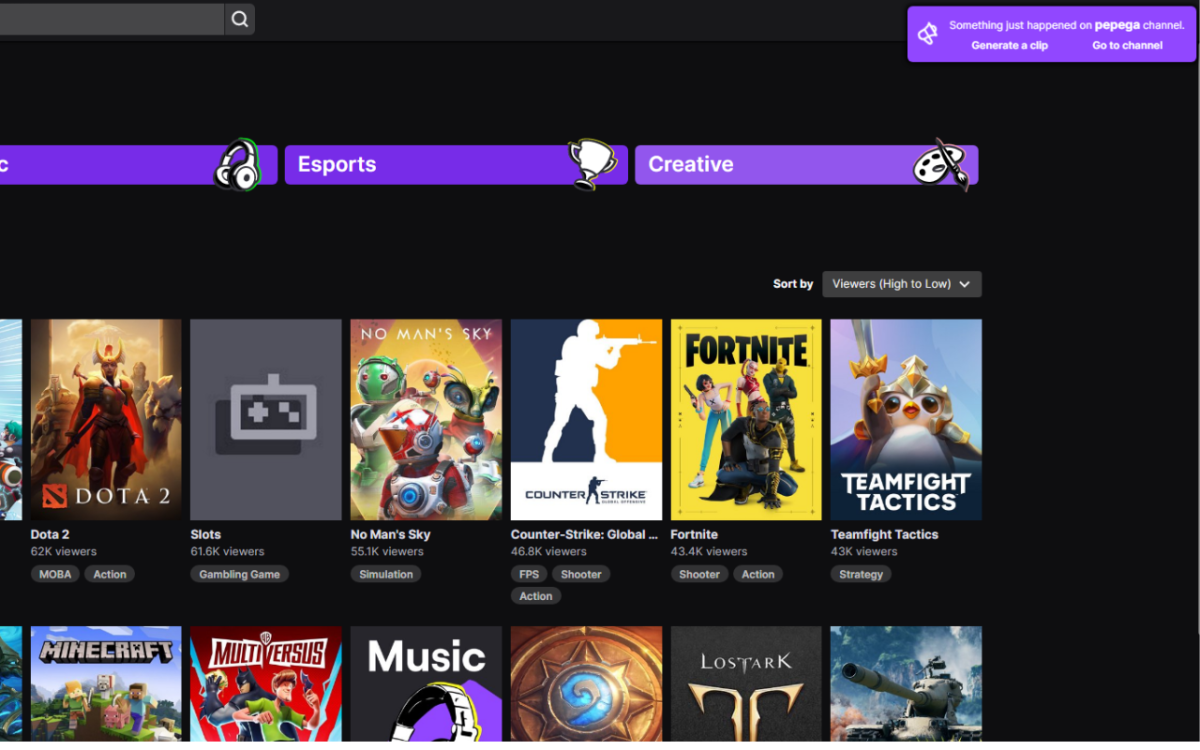
Notifize插件英文介绍原文
Following action in multiple streams at the same time can be a real challenge, but this extension will allow you just that.
Notifize will alert you about moments happening in your followed Twitch streams, and with a simple popup message provide you ways of going to the channel itself, or just creating a clip of that moment automatically in ONE click.
HOW DOES IT WORK?
- Click on which channels you want to get notified for.
- Sit back, and never miss a moment.
Features:
- Select streams for which to get notifications.
- Go to streams when you get notifications, so you don't miss the actions.
- Generate clips for notified streams in ONE click.
- Set minimum chat activity that would trigger notifications.
- Set which words (emotes) to get notified for.
本站文章均为原创,版权归本站所有,如需转载或引用请注明出处



评论