Motorsports Start 的使用方法详解和全面的教程
Motorsports Start 描述:
用户数:0
分类:游戏娱乐插件
扩展大小:203 KiB
最后更新时间:2022-07-31
版本:v 1.0.0.2
Motorsports Start 插件简介:
这是来自Chrome商店的 Motorsports Start 浏览器插件,您可以在当前页面下载它的最新版本安装文件,并安装在Chrome、Edge等浏览器上。
Motorsports Start插件下载方法/流程:
扫描下方二维码找小编获取。
Motorsports Start插件安装教程/方法:
(1)将Chrome扩展网上下载的安装包文件(.zip)解压为文件夹,其中类型为“crx”的文件就是接下来需要用到的安装文件
(2) 从设置->更多工具->扩展程序 打开扩展程序页面,或者地址栏输入 Chrome://extensions/ 按下回车打开扩展程序页面
(3) 打开扩展程序页面的“开发者模式”
(4) 将crx文件拖拽到扩展程序页面,完成安装
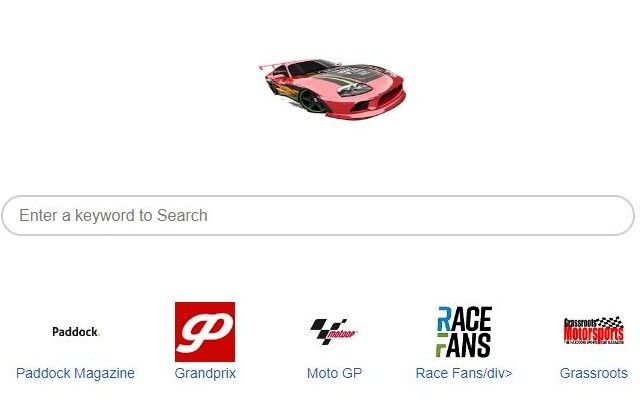
Motorsports Start 插件英文介绍原文
Motorsports Start - By Xverum LLC. We are 100% Free!
Get quick access to top Sports sites for live scores, latest news and updates. We provide top sports experience in your new tab. Get fast and easy access to major websites that are providing Motorsports updates
The search features use within the extension will be provided by Microsoft Bing; however, the extension will not make any changes in your default browser search setting.
By installing the Motorsports Start Chrome extension you agree to install this application, and you agree to the End User License Agreement and the Privacy Policy.
End User License Agreement - https://www.nstart.online/trms
Privacy Policy - https://www.nstart.online/pp
How to remove this extension from your Chrome?
You can open your Chrome browser’s Settings and find our extension in the Extensions page. Click on the “Remove” button and it will be completely removed. Alternatively, you can right-click on the extension’s icon on your browser, select “Remove from Chrome” from the drop-down menu.
本站文章均为原创,版权归本站所有,如需转载或引用请注明出处



评论