Cookie-Editor 插件,用于管理和编辑浏览器中的Cookie。可以方便用户进行Cookie管理和编辑,并提供了Cookie导入和导出、快捷键设置、多语言支持等功能,提高了用户的使用体验。Cookie-Editor不仅可以帮助用户保护隐私和安全,还可以方便用户进行网站登录和数据恢复。
Cookie-Editor 插件功能:
Cookie管理:Cookie-Editor可以显示所有的Cookie,包括名称、值、域、路径、到期时间等详细信息,方便用户进行Cookie管理。
Cookie编辑:Cookie-Editor支持编辑Cookie,可以修改Cookie的值、域、路径、到期时间等信息。
Cookie删除:Cookie-Editor可以删除指定的Cookie,方便用户进行Cookie清理。
Cookie导入和导出:Cookie-Editor支持Cookie的导入和导出,可以将浏览器中的Cookie备份和恢复。
快捷键设置:Cookie-Editor支持自定义快捷键,方便用户快速进行Cookie管理和编辑操作。
多语言支持:Cookie-Editor支持多种语言,方便全球用户使用。
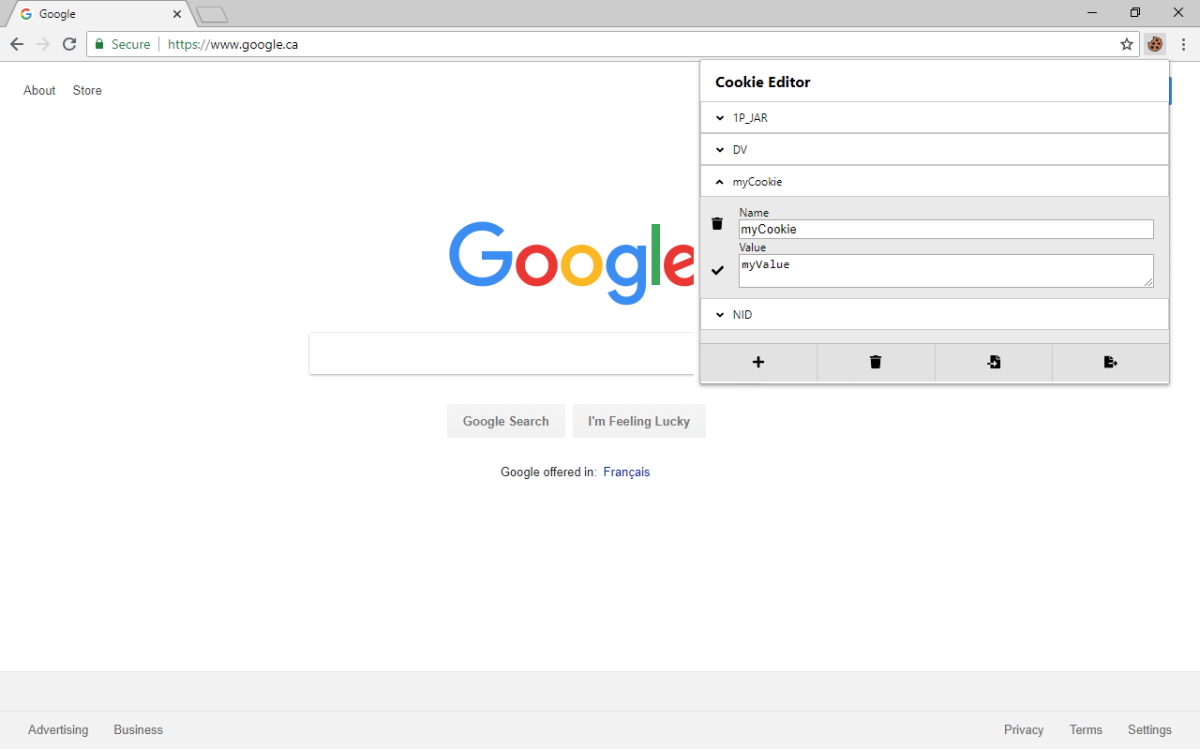
Cookie-Editor 插件描述:
应用大小:243 KiB
版本:v 1.10.1
用户量:8000000
下载次数:1863000
更新时间:2021-12-21
评分:4.7
Cookie-Editor 插件下载:
关注“Chrome扩展网”公众号,输入“插件”根据提示,即可下载最新安装文件。
Cookie-Editor 插件安装流程:
(1)将下载的安装包文件(.zip)解压为文件夹,其中类型为“crx”的文件就是接下来需要用到的安装文件
(2) 从设置->更多工具->扩展程序 打开扩展程序页面,或者地址栏输入 Chrome://extensions/ 按下回车打开扩展程序页面
(3) 打开扩展程序页面的“开发者模式”
(4) 将crx文件拖拽到扩展程序页面,完成安装
Cookie-Editor 插件英文介绍
Cookie-Editor is designed to have a simple to use interface that let you do most standard cookie operations. It is ideal for developing and testing web pages or even manual management of cookies for your privacy.
You can easily create, edit and delete a cookie for the current page that you are visiting.
There is also a handy button to mass delete all the cookies for the current page.
You can also Import and/or Export your cookies in a text format for easy sharing or backup.
A search bar is available at the top of the interface to allow you to search for a specific cookie by name.
This is the perfect cookie editor.
For all feature requests or bug report, please visit the Github repository and fill an issue github.com/Moustachauve/cookie-editor
本站文章均为原创,版权归本站所有,如需转载或引用请注明出处



评论