向 ChatGPT 用户界面添加额外功能,包括提示库、导出聊天记录、安全模式控制、历史记录、复制完整聊天记录。Add extra functionality to ChatGPT user interface including prompt library, export chats, safe mode control, history, copy full chat
将以下改进添加到 ChatGPT 用户界面。
• 添加历史记录到用户输入。只需使用输入框中的向上 / 向下箭头键即可浏览您的输入历史
• 提示库。从 GPT 社区创建的其他提示中获取灵感并分享您的提示
• 添加输入历史模式。以简约设计滚动浏览所有输入历史
• 轻松搜索您的输入历史和数百个提示示例
• 在历史模式中将输入标记为收藏
• 将您的一个 / 所有对话导出为多种格式(.txt 、.json 、. md)
• 添加单词和字符计数器。查看 ChatGPT AI 生成的每个结果的单词和字符数。
• 单击按钮即可轻松复制每个聊天记录
• 启用 / 禁用安全模式
• 所有聊天的时间戳
即将推出更多功能...
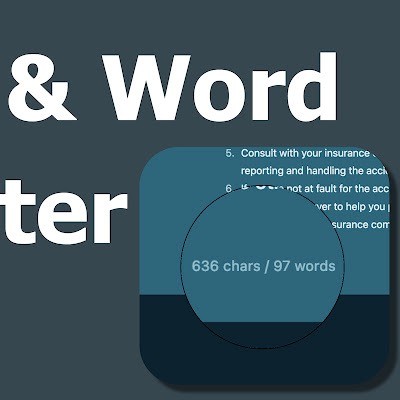
Superpower ChatGPT 英文介绍
Add the following improvements to the ChatGPT user interface.
• Add history to user input. Just use the Up/Down Arrow key in the input box to go through your input history
• Prompt Library. Get inspiration from other prompts created by the GPT Community and share your prompts too
• Add input history modal. Scroll through all your input history in a minimalistic design
• Easily search through your input history and hundreds of prompt examples
• Mark input as favorite in the history modal
• Export one/all of your conversation into multiple formats(.txt, .json, .md)
• Add word and character counters. See the number of words and characters of each result generated by ChatGPT AI.
• Easily copy each chat with a click of a button
• Enable/Disable Safe Mode
• Timestamps for all chats
More features coming soon...
本站文章均为原创,版权归本站所有,如需转载或引用请注明出处



评论