Copyfish 🐟 Free OCR Software是一款Chrome浏览器插件,可以帮助用户快速识别网页上的文字,支持多种语言和文件格式,操作简单,完全免费。
Copyfish 🐟 Free OCR Software 插件功能:
文字识别:该插件可以在网页上识别出文字,并将其转换为可编辑的文本,方便用户进行复制、粘贴和编辑。
多种语言支持:该插件支持多种语言的文字识别,包括英语、中文、日语、法语、德语等。
支持多种文件格式:该插件支持识别多种文件格式的文字,包括图片、PDF、截图等。
简单易用:该插件操作简单,用户只需在需要识别文字的网页上点击插件图标,即可进行文字识别。
免费使用:该插件完全免费,用户无需付费即可享受文字识别功能。
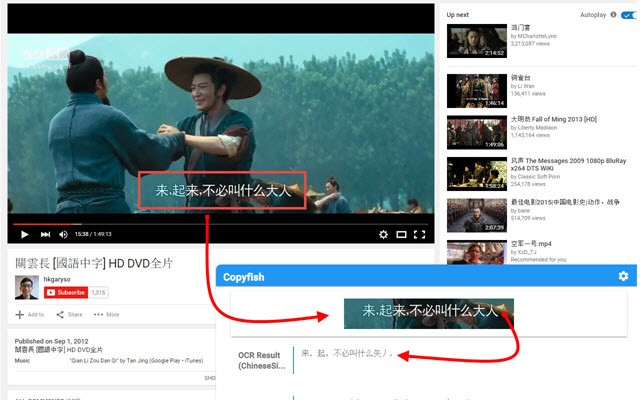
Copyfish 🐟 Free OCR Software 插件描述:
应用大小:231 KiB
版本:v 6.0.8
用户量:3000000
下载次数:142900
更新时间:2021-12-21
评分:4.0
Copyfish 🐟 Free OCR Software 插件下载:
关注“Chrome扩展网”公众号,输入“插件”根据提示,即可下载最新安装文件。
备注:这个插件不免费分享,象征性的收费1元,整理不易,还望理解,不包售后。
Copyfish 🐟 Free OCR Software 插件安装流程:
(1)将下载的安装包文件(.zip)解压为文件夹,其中类型为“crx”的文件就是接下来需要用到的安装文件
(2) 从设置->更多工具->扩展程序 打开扩展程序页面,或者地址栏输入 Chrome://extensions/ 按下回车打开扩展程序页面
(3) 打开扩展程序页面的“开发者模式”
(4) 将crx文件拖拽到扩展程序页面,完成安装
Copyfish 🐟 Free OCR Software 插件英文介绍
Do you need to extract text from images, videos or PDF? If yes, then the Copyfish Screenshot Reader is for you. Copyfish turns text within any image captured from your screen into an editable format without retyping – making it easy to reuse in digital documents, emails or reports.
Common reasons to extract text from images are to google it, store it, email it or translate it. Until now, your only option was to retype the text. Copyfish is soooo much faster and more fun.
“Images” come in many forms: photographs, charts, diagrams, screenshots, PDF documents, comics, error messages, memes, Flash – and Youtube movies.
You can verify the results in one glance with the extracted text overlay.
Do you need to switch between OCR languages often? You can define "Quick Switch" buttons for up to three languages on the settings page.
For language learners: There are many translator addons available, but they only work with plain website text. Text inside images, in tricky Javascript/AJAX or, especially, in movie subtitles on Youtube or Youku is unreachable for them. But not for Copyfish. And if you want, Copyfish also translates the text for you. Especially for the subtitle translation use case, Copyfish has a repeat feature. Mark the area of the subtitle once and then use the "Do OCR" button to grab the latest text from the movie screen.
For extension gurus: You might have heard of Project Naptha, a great addon that applies state-of-the-art computer vision algorithms on every image you see while browsing the web. Copyfish solves the same problem, but it takes a different user interface approach. It does not try to alter the website. Instead, it lets you mark the text in the image you want to extract. As a result Copyfish works with every website, even videos and PDF documents.
本站文章均为原创,版权归本站所有,如需转载或引用请注明出处

我的微信
“Chrome扩展网”微信公众号
微信扫码关注公众号,回复“验证码”获取插件


评论